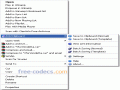Sherlock - The Codec Detective! 2.0
Carrying a very suggestive name, Sherlock - The Codec Detective! identifies codec-related problems of your system.
If you have video and audio playback problems, the most likely cause is not having the codec you need installed on your computer.
Sherlock is a good option for computers running on older Windows versions (XP and 2000 Pro); the software has not been updated anymore since 2004.
The good part is that you don’t need to understand how this software works; you just need to run it, indicate the file you cannot play and you will be provided with the necessary information. It’s as simple as that!
The main features of Sherlock - The Codec Detective! are: finding the codecs installed to your computer, displaying broken codecs (they will be highlighted in red), not needing to install it to your computer (portable), and exporting data to a text file.
Sherlock has a simple interface, where a list of codecs already installed to your system is displayed. This list loads automatically after you open the program.
For each codec, you can find out its location, version and last date of modification. Additionally, you are offered system information such as total memory, CPU clock speed and DirectX version.
Besides not modifying your Windows registry, Sherlock is once again friendly with your system by using a low amount of resources.