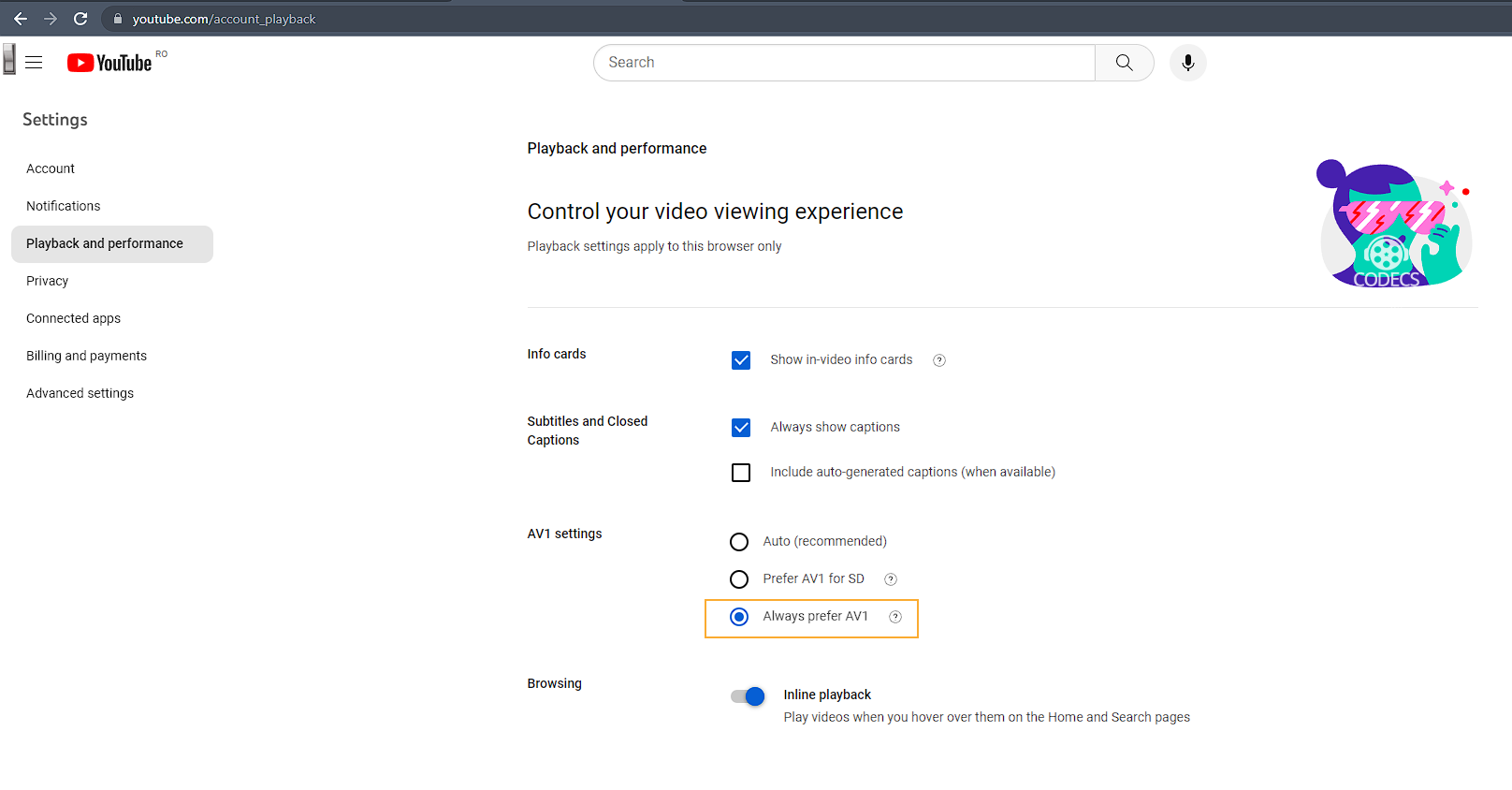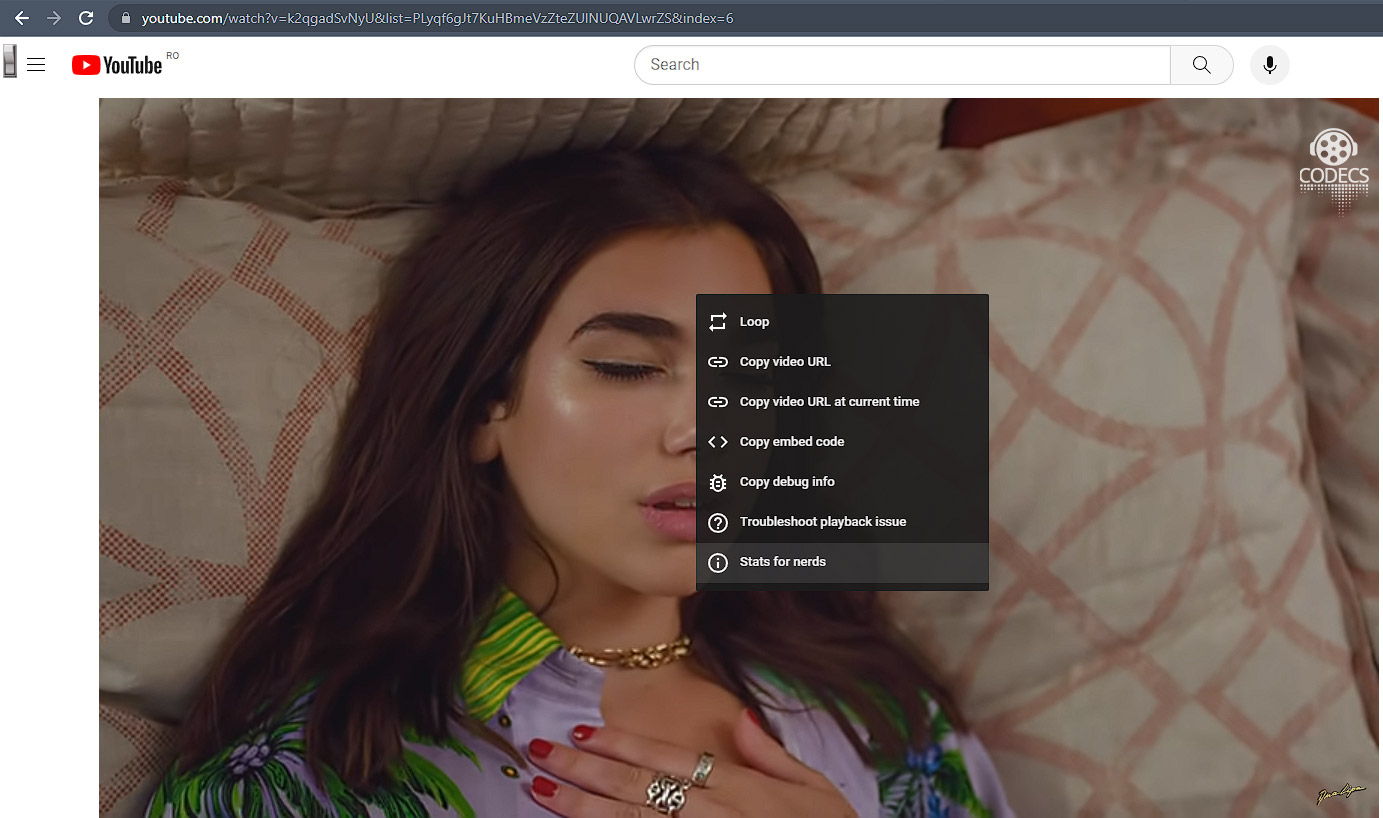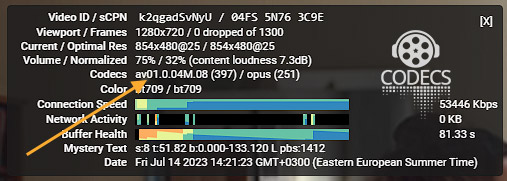How to play Youtube videos with AV1 codec?
AV1 video format offers better quality than Google’s VP9, even at lower bit rates.
And it promises better compression rates than HEVC/H.265 and AVC/H.264. Even smaller file size without loss of video quality.
How to add support for AV1 video decoding on YouTube?
In order to to add support for AV1 codec, log into your Youtube account and go to Settings > Playback and performance and select "Prefer AV1 for SD" or "Always Prefer AV1" in the AV1 settings. Check also this video for more details.
After you have made your selection, you can go to the AV1 test playlist on YouTube to view how AV1 encoded videos are played smoothly on your computer.
How to find out if a video uses AV1 or other codec for playback?
Well, simply right-click on video and select Stats for nerds.
Then check the Codecs line. If you see av01, it means that a video uses the AV1 codec.