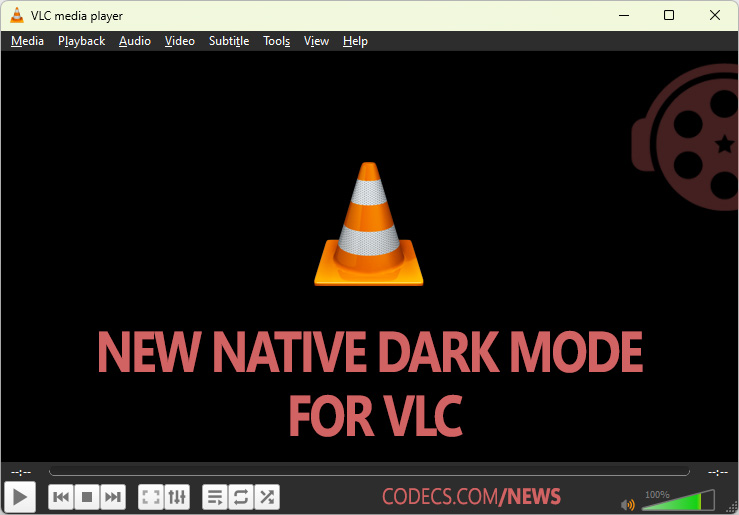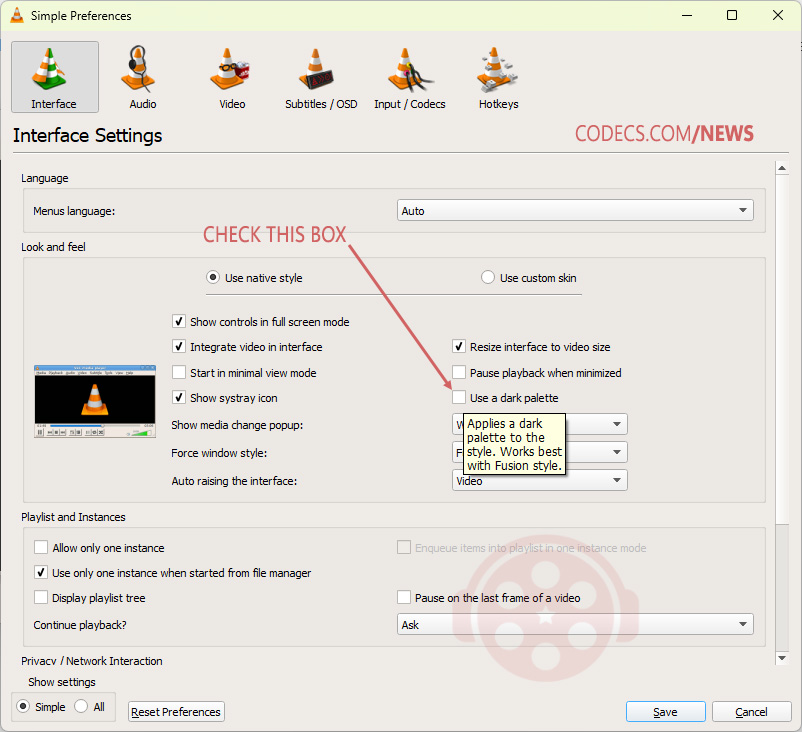New Native Dark Mode for VLC
A new Dark Mode for VLC Media Player has been gaining attention, thanks to community efforts shared on Reddit.
A native dark theme for VLC 3.0 was developed, improving the viewing experience for users who prefer a darker interface.
Previously, VLC users relied on workarounds like modifying skins or manually adjusting settings to achieve a dark theme, but these solutions weren’t always smooth or reliable.
With this new native theme, users can enjoy a sleek, dark interface without hassle.
Official Release and Nightly Build Updates
This feature has been officially merged into the VLC branch and is available in VLC 3.0 nightly builds, starting from 22 October 2024.
VLC Media Player 3.0.21 - nightly build, updated to version 2024-10-24, includes this Dark Mode.
Nightly builds are updated daily, allowing our visitors to download the latest version of VLC and access new features and improvements like this one.
The Dark Mode will also be included in the next stable version, VLC 3.0.22, ensuring that all users can soon experience the theme without needing to tweak anything manually.
The introduction of Dark Mode has sparked positive feedback from VLC’s Reddit community, with many praising the sleekness of the new design and how it complements VLC’s minimalist style.
This development also makes VLC more in line with modern app design trends, as dark themes have become a favorite across different platforms.
How to use the new Dark Mode:
Download the VLC Media Player 3.0.21 - nightly build (available in both win32 and win64 versions).
Launch VLC and go to Tools > Preferences and check the "Use a dark palette" box.
Save the settings and restart VLC.