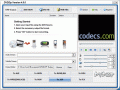AoA DVD Copy 2.9.3
5
from 4 Reviews
AoA DVD Copy enables you to copy DVDs to your hard drive or to DVD+R/RW discs fast and easy.
All you need to do is select some configuration options and simply hit the Copy button.
AoA DVD Copy is able to create perfect 1:1 copies of your DVDs and it offers support for all recordable media formats, including DVD+R/RW discs.
There are various actions you can perform with AoA DVD Copy: copying 1:1 single-layer DVD5 movies to a regular DVD disc and keeping all the extras and special features; copying just the main movie, without unwanted subtitles and audios; 1:1 or just main movie DVD 9 copying; shrinking dual-layer DVD9 movies to a single layer (DVD5) movie with our without extras; copying DVDs to the hard drive and burning a DVD structure file from your hard drive to a blank DVD disc.
In just a few words, you can select between three different copying modes: whole disk, main movie and splitting a DVD9 to fit a regular disc.
All the changes you choose to perform can be easily accessed from the clean and intuitive interface of AoA DVD Copy. Some of the elements you can adjust are subtitles, audio tracks, the output size and the volume label.
AoA DVD Copy offers support for both NTSC and PAL movies and for a variety of burners, such as SCSI, USB DVD and ISE burners and recorders.
This application creates copies of any DVD movie while maintaining a video quality very close to the original. It needs a moderate amount of resources to work, but it does its job fast and error-free. Any user will feel encouraged to copy and burn with AoA DVD Copy due to its simplified way of using.
AoA DVD Copy is able to create perfect 1:1 copies of your DVDs and it offers support for all recordable media formats, including DVD+R/RW discs.
There are various actions you can perform with AoA DVD Copy: copying 1:1 single-layer DVD5 movies to a regular DVD disc and keeping all the extras and special features; copying just the main movie, without unwanted subtitles and audios; 1:1 or just main movie DVD 9 copying; shrinking dual-layer DVD9 movies to a single layer (DVD5) movie with our without extras; copying DVDs to the hard drive and burning a DVD structure file from your hard drive to a blank DVD disc.
In just a few words, you can select between three different copying modes: whole disk, main movie and splitting a DVD9 to fit a regular disc.
All the changes you choose to perform can be easily accessed from the clean and intuitive interface of AoA DVD Copy. Some of the elements you can adjust are subtitles, audio tracks, the output size and the volume label.
AoA DVD Copy offers support for both NTSC and PAL movies and for a variety of burners, such as SCSI, USB DVD and ISE burners and recorders.
This application creates copies of any DVD movie while maintaining a video quality very close to the original. It needs a moderate amount of resources to work, but it does its job fast and error-free. Any user will feel encouraged to copy and burn with AoA DVD Copy due to its simplified way of using.
Reviews & Comments
AoA DVD Copy 2.8.9
Like the other posters:
Simpliest and most comfortable dvdcopy software.
Good quality price relation.
Simply better than all the other blown up stuff around the world. Even better than aliensoftware.
Simpliest and most comfortable dvdcopy software.
Good quality price relation.
Simply better than all the other blown up stuff around the world. Even better than aliensoftware.
AoA DVD Copy 2.8.9
I have been using this program since verison 2.0, which was a long time ago. It has never let me down. In my opinion, it's the best dvd copy software out there.
AoA DVD Copy 2.8.1.5
the best among all.
Most reliable
Agree!
Most reliable
Agree!