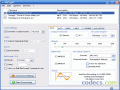Audiograbber 1.83.1
3.67
from 6 Reviews
Audiograbber is an efficient audio ripper which extracts music from CDs and saves it to MP3 or WAV.
Unlike other similar applications, this one copies the audio digitally and not using the soundcard, which means you will obtain perfect copies of the originals.
The interface of Audiograbber is intuitive and user-friendly, and you can easily rip CDs with minimal configuration.
Once you get more familiar with the utility, adjusting settings will improve results even more.
Audiograbber is not just your average audio CD ripping application. It packs a wide range of useful features that will help you get the most out of your music CDs.
Some options you can apply are normalizing volume, deleting the silence from the start and the end of the tracks, sending files to external MP3 encoders (Fraunhofers L3enc for instance) and using MP3 and WMA encoders.
Music file information can be downloaded by Audiograbber from freeDB, the Internet music database.
Due to its intuitive interface, Audiograbber is easy to work with, but if you don’t understand its functions and settings you can check the help file. The program remains easy to understand even when you start changing its configuration options. Highly flexible, Audiograbber works with almost any CD-ROM drive that can read digital audio.
A major advantage of Audiograbber is not modifying the Windows registry. It does not create or install to your computer DLL or OCX files, device drivers, spyware or adware. When you delete Audiograbber, the application is completely gone.
Audiograbber is one of the best options when it comes to audio CD ripping. It is flexible and delivers great performance, but, most important of all, the copies it creates are identical with the original.
The interface of Audiograbber is intuitive and user-friendly, and you can easily rip CDs with minimal configuration.
Once you get more familiar with the utility, adjusting settings will improve results even more.
Audiograbber is not just your average audio CD ripping application. It packs a wide range of useful features that will help you get the most out of your music CDs.
Some options you can apply are normalizing volume, deleting the silence from the start and the end of the tracks, sending files to external MP3 encoders (Fraunhofers L3enc for instance) and using MP3 and WMA encoders.
Music file information can be downloaded by Audiograbber from freeDB, the Internet music database.
Due to its intuitive interface, Audiograbber is easy to work with, but if you don’t understand its functions and settings you can check the help file. The program remains easy to understand even when you start changing its configuration options. Highly flexible, Audiograbber works with almost any CD-ROM drive that can read digital audio.
A major advantage of Audiograbber is not modifying the Windows registry. It does not create or install to your computer DLL or OCX files, device drivers, spyware or adware. When you delete Audiograbber, the application is completely gone.
Audiograbber is one of the best options when it comes to audio CD ripping. It is flexible and delivers great performance, but, most important of all, the copies it creates are identical with the original.
Reviews & Comments
Audiograbber 1.83.1
Outdated and obsolete.
Audiograbber 1.83 SE
I have to say I really like this program even though it is no longer updated. Does miss some features that dbpoweramp and EAC has, but is worth a try. One of my favourite CD ripping apps.
Audiograbber 1.83 SE
Very simple to use, and produces good quality files. Also supports CDDB, to help with the file naming.