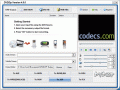AutoGK (Auto Gordian Knot) 2.55
4.38
from 13 Reviews
AutoGK (Auto Gordian Knot) is a reliable and complete application for ripping DVDs and creating high-quality backups.
The input types accepted by AutoGK are DVD, HDTV, Mpeg2, DVB captures and transport streams sources.
The output is available in the following formats: AVI, DIVX and XVID.
This application has some powerful tools working for it: VirtualDubMod, AviSynth and AviSynth Filters, DGMPGDec, VobSub and XviD.
Additionally, it supports external (vobsub) or internal (burnt-in) subtitles, HDTV input/output resolutions of up to 1920x and frame rates (50/60fps). AutoGK also has an automatic deinterlacer and IVTC and it automatically splits into CD-sized chunks both videos and subtitles.
The input audio tracks that AutoGK supports are AC3, DTS, PCM, MPA and the input source is detected automatically.
The good thing about AutoGK is that you can use it even if you are a beginner. Conversion is not an operation which can only be performed by experts.
The interface is intuitive and easy to use and the application takes care of almost any aspect of conversion, without limiting your options. For instance, you can choose a predefined size, so your video fits perfectly on a CD or DVD, or you can manually specify the size and the quality of the output.
You can also modify other parameters, such as resolution width, codec, audio type, subtitle options etc.
Installing, updating and uninstalling are easy, too. You can update the program without needing to uninstall older versions and there is no trick you need to know in order to deploy AutoGK to your computer.
AutoGK is an excellent choice for any average user who wants to learn how to rip DVDs because it’s so easy to use. Even after you get used to it, there are still many other advanced options to keep you focused on this powerful software tool.
The output is available in the following formats: AVI, DIVX and XVID.
This application has some powerful tools working for it: VirtualDubMod, AviSynth and AviSynth Filters, DGMPGDec, VobSub and XviD.
Additionally, it supports external (vobsub) or internal (burnt-in) subtitles, HDTV input/output resolutions of up to 1920x and frame rates (50/60fps). AutoGK also has an automatic deinterlacer and IVTC and it automatically splits into CD-sized chunks both videos and subtitles.
The input audio tracks that AutoGK supports are AC3, DTS, PCM, MPA and the input source is detected automatically.
The good thing about AutoGK is that you can use it even if you are a beginner. Conversion is not an operation which can only be performed by experts.
The interface is intuitive and easy to use and the application takes care of almost any aspect of conversion, without limiting your options. For instance, you can choose a predefined size, so your video fits perfectly on a CD or DVD, or you can manually specify the size and the quality of the output.
You can also modify other parameters, such as resolution width, codec, audio type, subtitle options etc.
Installing, updating and uninstalling are easy, too. You can update the program without needing to uninstall older versions and there is no trick you need to know in order to deploy AutoGK to your computer.
AutoGK is an excellent choice for any average user who wants to learn how to rip DVDs because it’s so easy to use. Even after you get used to it, there are still many other advanced options to keep you focused on this powerful software tool.
Reviews & Comments
AutoGK (Auto Gordian Knot) 2.55
is autoGK Work With Windows 8?
AutoGK (Auto Gordian Knot) 2.55
I really like AutoGK as it makes conversion really easy.It is what I use to make AVI before turning it into MKV.
I sometimes do get the out of sync audio but instead of not using the video I downloaded virtual dub which lets me fix it really quickly.
I also got 'no suitable audio decompresor installed'on VD which I ignore and continue to fix my movie.
Perfect!!!!
I sometimes do get the out of sync audio but instead of not using the video I downloaded virtual dub which lets me fix it really quickly.
I also got 'no suitable audio decompresor installed'on VD which I ignore and continue to fix my movie.
Perfect!!!!
AutoGK (Auto Gordian Knot) 2.48 beta
@ Hal
FAT32 can cope with files up to 1GB.
You need NTFS file format for working on over 1GB files.
lets see what AUTO GK can do :)
FAT32 can cope with files up to 1GB.
You need NTFS file format for working on over 1GB files.
lets see what AUTO GK can do :)