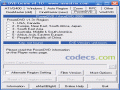BDInfo 0.8.0.1b
5
from 1 Reviews
BDInfo offers you technical information about Blu-ray discs; the specifications provided by this tool refer to both audio and video features.
The data collected by BDInfo includes: disc size, audio stream details, video stream details, playlist contents, graphics stream details and subtitle stream details.
BDInfo allows all those users who prefer the Blu-ray format to analyze their discs and find out more about stream codecs and bitrate details.
Other information users can view is the total length of the files and the estimated size.
This makes BDInfo a handy tool in case you want to backup your Blu-ray discs and you need to know how much memory space they will occupy on your computer.
The Codec section provides information about the full codec name, its corresponding language and the bitrate. Thus, in case your Blu-ray disc doesn’t play, you can find out what codec you need in order to solve incompatibility problems.
BDInfo can generate comprehensive reports about Blu-ray discs, and they can be exported to a file for further analysis. By accessing the Report windows, you can obtain charts of frame size and video bitrate in time. Furthermore, you can add your own observations to the report and put diagnostics.
The latest versions of BDInfo contains the following changes:
- Fix report file writing when ISO Disc Label contains non-safe characters (#35)
- Fix incorrect frame counts in reports / graph (regression, #34)
- Do not fail scan on Disc meta XML file reading (#29)
- Improve bitrate calculation for the rare cases when consecutive packet timestamps are not increasing
- Correctly detect MPEG2 audio streams
- Add support for AAC audio streams (#25)
Moreover, a “50Hz Content” indicator was added to the main window, reporting when discs contain playlists with 1080i50 or 576i50 videos. The “Keep original stream ordering” and the “Enable SSIF scanning” settings are activated by default.
BDInfo is recommended to users looking to find out additional information about their Blu-ray discs, from file size to codec details.
BDInfo allows all those users who prefer the Blu-ray format to analyze their discs and find out more about stream codecs and bitrate details.
Other information users can view is the total length of the files and the estimated size.
This makes BDInfo a handy tool in case you want to backup your Blu-ray discs and you need to know how much memory space they will occupy on your computer.
The Codec section provides information about the full codec name, its corresponding language and the bitrate. Thus, in case your Blu-ray disc doesn’t play, you can find out what codec you need in order to solve incompatibility problems.
BDInfo can generate comprehensive reports about Blu-ray discs, and they can be exported to a file for further analysis. By accessing the Report windows, you can obtain charts of frame size and video bitrate in time. Furthermore, you can add your own observations to the report and put diagnostics.
The latest versions of BDInfo contains the following changes:
- Fix report file writing when ISO Disc Label contains non-safe characters (#35)
- Fix incorrect frame counts in reports / graph (regression, #34)
- Do not fail scan on Disc meta XML file reading (#29)
- Improve bitrate calculation for the rare cases when consecutive packet timestamps are not increasing
- Correctly detect MPEG2 audio streams
- Add support for AAC audio streams (#25)
Moreover, a “50Hz Content” indicator was added to the main window, reporting when discs contain playlists with 1080i50 or 576i50 videos. The “Keep original stream ordering” and the “Enable SSIF scanning” settings are activated by default.
BDInfo is recommended to users looking to find out additional information about their Blu-ray discs, from file size to codec details.
Reviews & Comments
BDInfo 0.5.2
Did not work at all. Why?
I inserted a BD movie (Bridge to terabitia) and the software said. Error, index outside the matrix. Rescan and the same again.
I inserted a BD movie (Bridge to terabitia) and the software said. Error, index outside the matrix. Rescan and the same again.