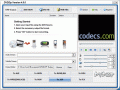Blu-ray Converter Ultimate 4.0.0.100
Blu-ray Converter Ultimate is a software tool for converting and burning decrypted Blu-ray videos to a variety of formats, from DVD to iPad.
Enjoy contents from Blu-ray discs on any device and using any media player.
Blu-ray Converter Ultimate is an application easy to use by beginners, due to its simple and intuitive interface and to the drag and drop feature.
Selecting the Blu-ray video you want to convert and choosing the audio and subtitle tracks is the first step of conversion.
Secondly, you need to select the output format (DVD, AVI, MKV, iPhone, iPad, PS3, Xbox etc.). The last step is hitting the “Next” button and waiting for the conversion to be performed.
Apart from converting your Blu-ray videos into formats suitable for various mobile devices, you can opt for formats which allow online playback (like MP4), including AVCHD, a format which preserves the HD structure of the input content.
Excellent image quality is ensured, since you can choose between various video codecs (H264, Xvid, MPEG4) and audio codecs (AC3, DTS, AAC). Furthermore, you can use a quality advisor to see from the beginning the quality you can expect from the output and avoid unsatisfactory results.
After conversion, you can ask Blu-ray Converter Ultimate to burn the output file to a new disk, while enjoying all the options for creating a DVD disk, such as chapters.
Another feature that Blu-ray Converter Ultimate takes pride in is the advanced Image Filter which allows you to select the quality of the output without needing to resize.
You can also load data from your computer or from an ISO file on condition that it is compatible.
All in all, Blu-ray Converter Ultimate is a reliable and comprehensive application for converting Blu-ray videos to a variety of formats while enjoying many advanced options for producing an excellent result.
Blu-ray Converter Ultimate is an application easy to use by beginners, due to its simple and intuitive interface and to the drag and drop feature.
Selecting the Blu-ray video you want to convert and choosing the audio and subtitle tracks is the first step of conversion.
Secondly, you need to select the output format (DVD, AVI, MKV, iPhone, iPad, PS3, Xbox etc.). The last step is hitting the “Next” button and waiting for the conversion to be performed.
Apart from converting your Blu-ray videos into formats suitable for various mobile devices, you can opt for formats which allow online playback (like MP4), including AVCHD, a format which preserves the HD structure of the input content.
Excellent image quality is ensured, since you can choose between various video codecs (H264, Xvid, MPEG4) and audio codecs (AC3, DTS, AAC). Furthermore, you can use a quality advisor to see from the beginning the quality you can expect from the output and avoid unsatisfactory results.
After conversion, you can ask Blu-ray Converter Ultimate to burn the output file to a new disk, while enjoying all the options for creating a DVD disk, such as chapters.
Another feature that Blu-ray Converter Ultimate takes pride in is the advanced Image Filter which allows you to select the quality of the output without needing to resize.
You can also load data from your computer or from an ISO file on condition that it is compatible.
All in all, Blu-ray Converter Ultimate is a reliable and comprehensive application for converting Blu-ray videos to a variety of formats while enjoying many advanced options for producing an excellent result.