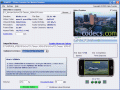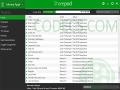Cucusoft iPod Video Converter 8.16
4
from 1 Reviews
Cucusoft iPod Video Converter is able to convert the most popular video formats to the iPod video format.
Some input file formats supported by this application are DivX, XviD, RM, RMVB, MOV, WMV, and MPEG.
By using this program, you will be able to enjoy your favorite movies on your iPod and use the device as an MPEG-4 Player.
Cucusoft iPod Video Converter can handle a variety of iPod video sizes and it also supports video to Apple TV.
In terms of input, the application accepts any video file that can be played with Windows Media Player.
Cucusoft iPod Video Converter is easy to use and intuitive; both drag and drop and batch conversion are supported for saving time and ensuring user convenience.
All you need to do is choose the output format and the destination and start the encoding process.
You can preview the clips in the built-in media player whose interface is similar to iPod. During conversion, you can view the encoded frame number, the remaining time and the conversion progress.
After conversion, you can ask the application to open the destination folder and to play the output files with iTunes.
Cucusoft iPod Video Converter has not been developed anymore since 2010 and its last version, 7.18, was improved with a higher conversion speed and had some profiles optimized to better output performance. Tasks are completed fast and the output files have a very good image and sound quality.
Although Cucusoft iPod Video Converter doesn’t allow users to create their own output profiles and change audio and video settings, it is strongly recommended to beginner users or to anyone looking just to convert their videos to iPod, without editing them.
By using this program, you will be able to enjoy your favorite movies on your iPod and use the device as an MPEG-4 Player.
Cucusoft iPod Video Converter can handle a variety of iPod video sizes and it also supports video to Apple TV.
In terms of input, the application accepts any video file that can be played with Windows Media Player.
Cucusoft iPod Video Converter is easy to use and intuitive; both drag and drop and batch conversion are supported for saving time and ensuring user convenience.
All you need to do is choose the output format and the destination and start the encoding process.
You can preview the clips in the built-in media player whose interface is similar to iPod. During conversion, you can view the encoded frame number, the remaining time and the conversion progress.
After conversion, you can ask the application to open the destination folder and to play the output files with iTunes.
Cucusoft iPod Video Converter has not been developed anymore since 2010 and its last version, 7.18, was improved with a higher conversion speed and had some profiles optimized to better output performance. Tasks are completed fast and the output files have a very good image and sound quality.
Although Cucusoft iPod Video Converter doesn’t allow users to create their own output profiles and change audio and video settings, it is strongly recommended to beginner users or to anyone looking just to convert their videos to iPod, without editing them.