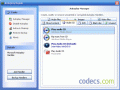DivX AntiFreeze 0.4
3.67
from 3 Reviews
DivX AntiFreeze prevents media players from freezing playback when video clips contain invalid frames.
This helpful tool is needed when the codec doesn’t manage to recover from the problem and the image remains frozen until the user changes the clip position manually.
DivX AntiFreeze can be used with some of the most popular formats, such as DivX and MS MPEG4 (v1, v2 and v3 clips).
What DivX AntiFreeze doesn’t do is fixing the video file; it just avoids permanent freezing during playback.
The last version of DivX AntiFreeze, 0.4, was launched a long time ago, and it came with added support for MS MPEG (v1, v2 and v3) formats.
The developers of this utility warn users of its known problems; in case of serious errors, video and audio can become unsynchronized. In order to solve the problem, you need to move the position slider to resync the video.
DivX AntiFreeze has a very simple interface, and due to its limited options, it only features a basic window from where you can select or deselect the two media types supported by the application. DivX AntiFreeze does its job while the files are being played, with minimum intervention from the user.
DivX AntiFreeze is recommended to anyone dealing with playback problems such as freezing video files. This compact utility represents one of the simplest solutions to the problem and it helps you avoid freezing without being a computer expert.
DivX AntiFreeze can be used with some of the most popular formats, such as DivX and MS MPEG4 (v1, v2 and v3 clips).
What DivX AntiFreeze doesn’t do is fixing the video file; it just avoids permanent freezing during playback.
The last version of DivX AntiFreeze, 0.4, was launched a long time ago, and it came with added support for MS MPEG (v1, v2 and v3) formats.
The developers of this utility warn users of its known problems; in case of serious errors, video and audio can become unsynchronized. In order to solve the problem, you need to move the position slider to resync the video.
DivX AntiFreeze has a very simple interface, and due to its limited options, it only features a basic window from where you can select or deselect the two media types supported by the application. DivX AntiFreeze does its job while the files are being played, with minimum intervention from the user.
DivX AntiFreeze is recommended to anyone dealing with playback problems such as freezing video files. This compact utility represents one of the simplest solutions to the problem and it helps you avoid freezing without being a computer expert.
Reviews & Comments
DivX AntiFreeze 0.4
this didnt work on my computer when i tried to install it it said installation failed and it says its because the command failed HELP SOMEBODY I WANT TO WATCH A MOVIE BUT IT KEEPS FREEZING!!
DivX AntiFreeze 0.4
s├╝per bi program paylasim icin tskler
DivX AntiFreeze 0.4
divx programı y├╝kleme