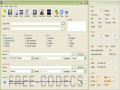DivX Author 1.5.2
DivX Author enables you to create complex DivX videos using advanced DVD-like features such as menus, chapters, multiple audio tracks and subtitles.
DivX Author runs only on Windows XP and Windows Vista and its last update was released in 2009.
Version 1.5.2 was improved with revised help files, video trimming options, a Content Wizard, DVD title set preview, movie and track names editing, offline product registration and an updated user interface skin.
The main use of DivX Author is creating DVD-like DivX videos.
The elements you can add to your videos are menus, subtitles, chapter points, motion thumbnails, and multiple audio tracks.
Another type of video you can create is multimedia photo slideshows using photos from your digital collection.
You can also obtain professionally-looking presentations using predefined templates. Videos can be imported from almost any source, and they can be edited until you are fully satisfied with the results. By creating customized videos, your media collection will be able to tell an entire story.
Besides video creation, DivX Author also helps you organize your collection, as it can arrange collections of episodic videos on a single disc. Furthermore, you can create backups of your DVDs using DivX Author.
The application allows you to watch videos directly on your TV using a DVD player or on portable devices.
Moreover, because DivX files are highly-compressed, you can easily share them over the Internet. The image and sound quality are very good in spite of the small size.
If you want to make use of the advanced features present in DVD movies, such as chapters and menus, but you prefer DivX for its small size and flexibility, DivX Author is the solution allowing you to enjoy DVD-like highly-compressed videos.
Version 1.5.2 was improved with revised help files, video trimming options, a Content Wizard, DVD title set preview, movie and track names editing, offline product registration and an updated user interface skin.
The main use of DivX Author is creating DVD-like DivX videos.
The elements you can add to your videos are menus, subtitles, chapter points, motion thumbnails, and multiple audio tracks.
Another type of video you can create is multimedia photo slideshows using photos from your digital collection.
You can also obtain professionally-looking presentations using predefined templates. Videos can be imported from almost any source, and they can be edited until you are fully satisfied with the results. By creating customized videos, your media collection will be able to tell an entire story.
Besides video creation, DivX Author also helps you organize your collection, as it can arrange collections of episodic videos on a single disc. Furthermore, you can create backups of your DVDs using DivX Author.
The application allows you to watch videos directly on your TV using a DVD player or on portable devices.
Moreover, because DivX files are highly-compressed, you can easily share them over the Internet. The image and sound quality are very good in spite of the small size.
If you want to make use of the advanced features present in DVD movies, such as chapters and menus, but you prefer DivX for its small size and flexibility, DivX Author is the solution allowing you to enjoy DVD-like highly-compressed videos.