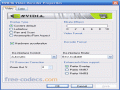DivX H.264 Decoder 8.2.0.26
4
from 3 Reviews
DivX H.264 Decoder is small-sized, yet powerful codec that allows you to decode video files and to improve their quality.
A DirectShow filter aimed at decoding H.264/AVC video files; it performs comparably to CoreAVC.
The main advantage of this codec is the use of an advanced compression method which allows you to obtain high-quality videos while keeping the bit rate low.
The H.264 standard itself is superior to other commonly used formats.
This format is suitable for any platform, from hand-held to high definition.
The codec is easy to use and once you install it, you will get a configuration window which enables you to use all its functions.
The installation is fast and simple and the application uses very little of the system’s resources.
Out of its many features, DivX H.264 Decoder enables its users to toggle multithreading, or to obtain higher performance when playing a video on a multi-core computer. Furthermore, you have the possibility to adjust the video material (smoothing sharpness, deinterlacing, correcting brightness, contrast and saturation).
You don’t need to worry about ruining the quality of your videos, since you can always go back to their initial state, by using the “Default” button and the slider buttons can be translated to both positive and negative values if you have altered the original too much.
Another advanced option of the DivX H.264 Decoder is choosing pixel aspect ratio. You can select from the “Original Trust Container” and “Bitstream” and you can switch between PAL and NTSC video formats.
In conclusion, DivX H.264 Decoder is a useful, advanced piece of software that extracts the best out of your video contents using the H.264 codec.
You obtain results immediately due to the fast and simple access to video configuration, while keeping file size reasonably small.
The main advantage of this codec is the use of an advanced compression method which allows you to obtain high-quality videos while keeping the bit rate low.
The H.264 standard itself is superior to other commonly used formats.
This format is suitable for any platform, from hand-held to high definition.
The codec is easy to use and once you install it, you will get a configuration window which enables you to use all its functions.
The installation is fast and simple and the application uses very little of the system’s resources.
Out of its many features, DivX H.264 Decoder enables its users to toggle multithreading, or to obtain higher performance when playing a video on a multi-core computer. Furthermore, you have the possibility to adjust the video material (smoothing sharpness, deinterlacing, correcting brightness, contrast and saturation).
You don’t need to worry about ruining the quality of your videos, since you can always go back to their initial state, by using the “Default” button and the slider buttons can be translated to both positive and negative values if you have altered the original too much.
Another advanced option of the DivX H.264 Decoder is choosing pixel aspect ratio. You can select from the “Original Trust Container” and “Bitstream” and you can switch between PAL and NTSC video formats.
In conclusion, DivX H.264 Decoder is a useful, advanced piece of software that extracts the best out of your video contents using the H.264 codec.
You obtain results immediately due to the fast and simple access to video configuration, while keeping file size reasonably small.
Reviews & Comments
DivX H.264 Decoder 8.2.0.26
Thanks for the support guys, much appreciated.
DivX H.264 Decoder 8.2.0.26
virtual dub doesn't not see this codec
DivX H.264 Decoder 8.2.0.26
I was looking for something other than ffdshow for mpeg4.
I always use ffdshow but wanted a smaller utillity to keep pc cleaner and less configuration. This was a quick straight foward install with no configuring.
Picture looks great and pc processes videos with ease. Highly recomend using this.
I always use ffdshow but wanted a smaller utillity to keep pc cleaner and less configuration. This was a quick straight foward install with no configuring.
Picture looks great and pc processes videos with ease. Highly recomend using this.