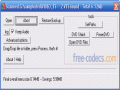DVDBuilder 5.0
DVDBuilder is a helpful tool for converting MPEG files to DVD.
By using this application, you will be able to create DVDs using input from your webcam, digital video recorder, or any MPEG video file.
Besides converting MPEG files to DVD, DVDBuilder also offers a variety of audio and video editing options ensuring a great movie watching experience.
Your DVD menu experience is not neglected either, as this specialized application enables you to create customized, interactive DVD menus.
Overall, DVDBuilder offers a personalized DVD creating experience for all users.
The DVD creation process includes four steps: importing MPEG files, selecting the menu style, creating the DVD structure files and burning the DVD. Files can be imported only by using the file browser, as the drag and drop method is not supported.
For each project you can play with various editing options and tweak your DVDs: TV standard (NTSC or PAL), screen aspect ratio, selecting frames to use as thumbnails in the DVD menu, changing the layout and the background picture and the pointer of the DVD menu. DVDBuilder supports the following image formats: JPG, JPEG, ICO, EMF, BMP and WMF.
Input text options include header and footer, font and shadow color. Next, you need to select the DVD output destination and eventually burn the DVD. The last option is only available in the DVDBuilder Pro version.
The image and sound quality provided by DVDBuilder are outstanding and there is almost no difference compared to the original. There are also limitations, such as the supported input file format; only MPEG is accepted by DVDBuilder. For more formats, you will need to get the Pro version.
All things considered, DVDBuilder is a user-friendly and reliable application that you should give a try if you want to create DVDs the easy way.
Besides converting MPEG files to DVD, DVDBuilder also offers a variety of audio and video editing options ensuring a great movie watching experience.
Your DVD menu experience is not neglected either, as this specialized application enables you to create customized, interactive DVD menus.
Overall, DVDBuilder offers a personalized DVD creating experience for all users.
The DVD creation process includes four steps: importing MPEG files, selecting the menu style, creating the DVD structure files and burning the DVD. Files can be imported only by using the file browser, as the drag and drop method is not supported.
For each project you can play with various editing options and tweak your DVDs: TV standard (NTSC or PAL), screen aspect ratio, selecting frames to use as thumbnails in the DVD menu, changing the layout and the background picture and the pointer of the DVD menu. DVDBuilder supports the following image formats: JPG, JPEG, ICO, EMF, BMP and WMF.
Input text options include header and footer, font and shadow color. Next, you need to select the DVD output destination and eventually burn the DVD. The last option is only available in the DVDBuilder Pro version.
The image and sound quality provided by DVDBuilder are outstanding and there is almost no difference compared to the original. There are also limitations, such as the supported input file format; only MPEG is accepted by DVDBuilder. For more formats, you will need to get the Pro version.
All things considered, DVDBuilder is a user-friendly and reliable application that you should give a try if you want to create DVDs the easy way.