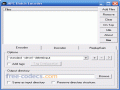Free CD to MP3 Converter 5.3
2
from 1 Reviews
With the Free CD to MP3 Converter you can extract audio tracks from a CD and convert them to more common file formats, such as MP3 or OGG.
It can automatically retrieve title information from the CDDB database, normalize the output files and supports additional LAME options.
Other file extensions supported by the Free CD to MP3 Converter are WAV, WMA and CDA.
Besides ripping CDs and creating files with the supported formats, the application also allows you to convert one format to another, for instance WAV to OGG or WAV to WMA.
Additionally you can customize WAV and change the number of channels, the sample rate and other parameters in order to improve sound quality.
The Free CD to MP3 Converter also allows you to record sounds using the computer’s microphone. The recorder is easy to use and the output file formats are MP3 and WAV.
ID3 tags are preserved during conversion; moreover, you can change the ID3 tag information for MP3 files (title, album, artist, year, genre and so on).
Another useful feature of the Free CD to MP3 Converter is volume normalization, which means that all tracks are brought at the same volume level. Power users can change conversion setting and adjust parameters such as the bitrate or the number of channels.
Besides ripping audio CDs by just several clicks, the Free CD to MP3 Converter works fast and maintains the quality of the sound. Usual tracks lasting up to 5 minutes need 10-15 seconds to be converted to MP3.
The Free CD to MP3 Converter has everything it takes to be a reliable multimedia utility: easy CD ripping, fast conversion, handling ID3 tags, recording, volume normalization and clearing the play list of Windows Media Player and RealOne Player when they are not running.
Changes to Free CD to MP3 Converter 5.3:
- Changed the version of LAME.
- Updated the language file.
Other file extensions supported by the Free CD to MP3 Converter are WAV, WMA and CDA.
Besides ripping CDs and creating files with the supported formats, the application also allows you to convert one format to another, for instance WAV to OGG or WAV to WMA.
Additionally you can customize WAV and change the number of channels, the sample rate and other parameters in order to improve sound quality.
The Free CD to MP3 Converter also allows you to record sounds using the computer’s microphone. The recorder is easy to use and the output file formats are MP3 and WAV.
ID3 tags are preserved during conversion; moreover, you can change the ID3 tag information for MP3 files (title, album, artist, year, genre and so on).
Another useful feature of the Free CD to MP3 Converter is volume normalization, which means that all tracks are brought at the same volume level. Power users can change conversion setting and adjust parameters such as the bitrate or the number of channels.
Besides ripping audio CDs by just several clicks, the Free CD to MP3 Converter works fast and maintains the quality of the sound. Usual tracks lasting up to 5 minutes need 10-15 seconds to be converted to MP3.
The Free CD to MP3 Converter has everything it takes to be a reliable multimedia utility: easy CD ripping, fast conversion, handling ID3 tags, recording, volume normalization and clearing the play list of Windows Media Player and RealOne Player when they are not running.
Changes to Free CD to MP3 Converter 5.3:
- Changed the version of LAME.
- Updated the language file.
Reviews & Comments
Free CD to MP3 Converter 4.3
-No choice for installation dir, only auto standard win prog files dir.
-other bitrate change problem
-included lame file very....old
not recommended
-other bitrate change problem
-included lame file very....old
not recommended