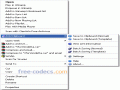GSpot 2.70a
4.7
from 20 Reviews
GSpot is a utility identifying video codecs and providing comprehensive information about media files. It tells you what compression method has been used on a media file and if you have the codec you need installed on your computer.
The main advantage of this application is that it saves time and effort when you need to find the codec which allows you to play a certain media file.
You don’t have to manually search for it anymore and you are provided with a solution instantly. GSpot has a built-in database of 350 video and 150 audio codec types.
Apart from just telling you what codec you need to render a media file, GSpot is a diagnosis utility, which identifies any problem related to codecs installed on your computer, and discovers problems caused by incomplete or faulty download.
It also showcases information about the media file: framerate, duration, bitrates, aspect ratio and so on.
Furthermore, GSpot is a once more a good choice due to its portability. You don’t need to install it on your computer and have it modify the Windows registry.
You can even keep it on an USB Flash drive and run it whenever it is necessary.
The only limitation of this program is that it only works for AVI files. Non-AVI files can be identified, but GSpot won’t find codecs needed to play them.
GSpot is incredibly light, at less than 1MB, it uses a low amount of system resources, and it is completely adware-free.
All things considered, it is an addition worth making, since it doesn’t have to be installed.
Users which work with AVI files from various sources and who need to find a codec solving any incompatibility issue will consider this diagnosis tool very beneficial.
You don’t have to manually search for it anymore and you are provided with a solution instantly. GSpot has a built-in database of 350 video and 150 audio codec types.
Apart from just telling you what codec you need to render a media file, GSpot is a diagnosis utility, which identifies any problem related to codecs installed on your computer, and discovers problems caused by incomplete or faulty download.
It also showcases information about the media file: framerate, duration, bitrates, aspect ratio and so on.
Furthermore, GSpot is a once more a good choice due to its portability. You don’t need to install it on your computer and have it modify the Windows registry.
You can even keep it on an USB Flash drive and run it whenever it is necessary.
The only limitation of this program is that it only works for AVI files. Non-AVI files can be identified, but GSpot won’t find codecs needed to play them.
GSpot is incredibly light, at less than 1MB, it uses a low amount of system resources, and it is completely adware-free.
All things considered, it is an addition worth making, since it doesn’t have to be installed.
Users which work with AVI files from various sources and who need to find a codec solving any incompatibility issue will consider this diagnosis tool very beneficial.
Reviews & Comments
GSpot 2.70a
The webpage only indicates that GSpot is applicable for up OS up to Windows Vista 32-bit.
Can it be used on Windows 7 64-bit system?
Can it be used on Windows 7 64-bit system?
GSpot 2.70a
Awesome little utility, now, just waiting for full .mp4 support.
cheerz
cheerz
GSpot 2.70a
I still don't understand how this works..i opened a file mp4v - MPEG4.
What happens now? I want to find a codec in order to play this video at the Windows Movie Maker.
What happens now? I want to find a codec in order to play this video at the Windows Movie Maker.