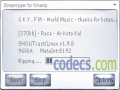GermaniX Transcoder 9.2.1
4.8
from 5 Reviews
With GermaniX Transcoder you can convert your music from one format to another and tag the transcoded files.
This transcoder works with the following popular formats: WAV, MP3, AIFF, AAC, MOD, M4A, APE, AC3, MID, MP4 and others.
It can process multiple files at one time (batch processing).
GermaniX Transcoder includes several components:
The audio transcoder allows you to switch between various lossy and lossless formats; the audio tagger helps you add different tag formats to your music (ID3 v1 and v2, APE, FLAC, OGG, WMA and RIFF) either manually or using album art from the amazon web service and the audio file renamer enables you to rename files using information from tags or directory structure and using the media player you can open your music in GermaniX Transcoder.
Additional tools you can use are: the CUECutter (it splits large files with CUE Sheet information) and the CD Grabber, which helps you grab your CD collection to the audio formats supported by the GermaniX Transcoder.
GermaniX Transcoder offers optimal functionality: batch processing, editing tags manually or with information from online databases, reducing the bitrate of the encoded file and handling files easily (moving from one song to another, adjusting volume, selecting output directory, creating file naming rules and so on).
The program’s functionality can be extended with plugins; the GermaniX Transcoder can also be extended using an addin framework. Moreover, you can add a new language by creating a notepad file and copying it to the language directory.
GermaniX Transcoder is a reliable solution for anyone needing to convert audio files between the most popular formats and to edit tag information as well. Its flexibility and the possibility to add extensions strongly recommend it.
Changes to GermaniX Transcoder 9.1.1:
- fixed a naming bug in the mp3 addin
- fxied a temp directory bug in the flac addin
It can process multiple files at one time (batch processing).
GermaniX Transcoder includes several components:
The audio transcoder allows you to switch between various lossy and lossless formats; the audio tagger helps you add different tag formats to your music (ID3 v1 and v2, APE, FLAC, OGG, WMA and RIFF) either manually or using album art from the amazon web service and the audio file renamer enables you to rename files using information from tags or directory structure and using the media player you can open your music in GermaniX Transcoder.
Additional tools you can use are: the CUECutter (it splits large files with CUE Sheet information) and the CD Grabber, which helps you grab your CD collection to the audio formats supported by the GermaniX Transcoder.
GermaniX Transcoder offers optimal functionality: batch processing, editing tags manually or with information from online databases, reducing the bitrate of the encoded file and handling files easily (moving from one song to another, adjusting volume, selecting output directory, creating file naming rules and so on).
The program’s functionality can be extended with plugins; the GermaniX Transcoder can also be extended using an addin framework. Moreover, you can add a new language by creating a notepad file and copying it to the language directory.
GermaniX Transcoder is a reliable solution for anyone needing to convert audio files between the most popular formats and to edit tag information as well. Its flexibility and the possibility to add extensions strongly recommend it.
Changes to GermaniX Transcoder 9.1.1:
- fixed a naming bug in the mp3 addin
- fxied a temp directory bug in the flac addin
Reviews & Comments
GX::Transcoder 3.20.51.3699
Fab stuff. The only free WMA to WAV converter I could find. Fantastic choice of formats and will batch convert too. Great thanks to the author(s).
GX::Transcoder 3.20.51.3699
Very good. But does not support g729 enc/dec. Need a addin for this. Its not in the default package.
GX::Transcoder 2.24.2968a
Great piece of software!