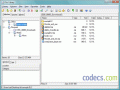ID3 renamer 7.2.9
ID3 renamer is a useful tool for renaming music files fast by using their ID3 description and various naming conventions.
This kind of application is very helpful for those who want to organize their music collection by renaming audio files, in the first place.
ID3 renamer saves a lot of time and effort by eliminating the need to change filenames manually.
ID3 renamer allows you to create file names as you wish, since you can choose your favorite formula: eg. Track – Artist – Title. You need to write “%” at the beginning of every variable in the formula.
Other actions you can perform are: cleaning portions of the ID3 tag, removing diacritics with advanced options, creating new tags, filling the tag with information from the filename, filing tags with information from the FreeDb of CDs and replacing characters.
ID3 renamer offers support for D3v1, ID3v1.1, ID3v1.1+Winamp extension, and all fields of the ID3v2.x, which are contained within ID3v1. It needs a low amount of system resources and it works on any Windows version.
This renamer creates a configuration *.ini file at its first run, which it uses to store its settings. Once you have installed it, ID3 renamer will offer automatically to update when a new version is released.
ID3 renamer works quite fast, and the only thing that might take you some extra time is responding to the application’s query on applying or not changes to every single audio file from the input folder.
ID3 renamer is an excellent option for anyone looking to rename their music files fast and hassle-free. It runs on any version of Windows, it is easy to use and it offers the most important features one could expect from an ID3 renamer.
ID3 renamer saves a lot of time and effort by eliminating the need to change filenames manually.
ID3 renamer allows you to create file names as you wish, since you can choose your favorite formula: eg. Track – Artist – Title. You need to write “%” at the beginning of every variable in the formula.
Other actions you can perform are: cleaning portions of the ID3 tag, removing diacritics with advanced options, creating new tags, filling the tag with information from the filename, filing tags with information from the FreeDb of CDs and replacing characters.
ID3 renamer offers support for D3v1, ID3v1.1, ID3v1.1+Winamp extension, and all fields of the ID3v2.x, which are contained within ID3v1. It needs a low amount of system resources and it works on any Windows version.
This renamer creates a configuration *.ini file at its first run, which it uses to store its settings. Once you have installed it, ID3 renamer will offer automatically to update when a new version is released.
ID3 renamer works quite fast, and the only thing that might take you some extra time is responding to the application’s query on applying or not changes to every single audio file from the input folder.
ID3 renamer is an excellent option for anyone looking to rename their music files fast and hassle-free. It runs on any version of Windows, it is easy to use and it offers the most important features one could expect from an ID3 renamer.
IMPORTANT!
- The current version of ID3 renamer requires Microsoft .NET Framework 4