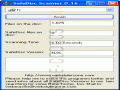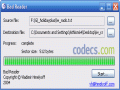ISODisk 1.1
ISODisk is a free disc emulator, allowing you to create up to 20 virtual CD and DVD drives.
Another option you can enjoy with this application is mounting the ISO disc image and accessing the files as if they were burned on an actual CD or DVD.
You don’t need any additional virtual drive program; ISODisk is all you need to create ISO image files from your favorite CDs.
The best thing about ISODisk is its easiness of use; this program can be handled by beginners, too, without getting into trouble.
The main window is organized in two tabs, each containing several features. One tab is for mounting an ISO image, and the other one, for creating ISO images from your CD-ROM. Both features come with no configuration options; as a result, power users may find ISODisk too simplistic, but on the other hand, the applications offers everything a beginner or an average user needs.
Those looking for more options, such as compression or encryption, need to look elsewhere.
ISODisk remains a reliable disc image management application despite its limitations. It is impossible not to appreciate its fast speed: a DVD’s image is obtained in about 7 minutes.
Furthermore, the image creation process is very simple: you insert the disc into the computer’s drive, you select a destination folder and you eventually click the Start button and wait. The application uses a low amount of system resources and it doesn’t affect your computer’s performance.
Although it comes with no customization options and you cannot interrupt the image creation process, ISODisk is a great tool for inexperienced users, who need just a fast and uncomplicated way of creating disc images.
You don’t need any additional virtual drive program; ISODisk is all you need to create ISO image files from your favorite CDs.
The best thing about ISODisk is its easiness of use; this program can be handled by beginners, too, without getting into trouble.
The main window is organized in two tabs, each containing several features. One tab is for mounting an ISO image, and the other one, for creating ISO images from your CD-ROM. Both features come with no configuration options; as a result, power users may find ISODisk too simplistic, but on the other hand, the applications offers everything a beginner or an average user needs.
Those looking for more options, such as compression or encryption, need to look elsewhere.
ISODisk remains a reliable disc image management application despite its limitations. It is impossible not to appreciate its fast speed: a DVD’s image is obtained in about 7 minutes.
Furthermore, the image creation process is very simple: you insert the disc into the computer’s drive, you select a destination folder and you eventually click the Start button and wait. The application uses a low amount of system resources and it doesn’t affect your computer’s performance.
Although it comes with no customization options and you cannot interrupt the image creation process, ISODisk is a great tool for inexperienced users, who need just a fast and uncomplicated way of creating disc images.