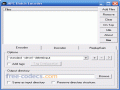LameDropXPd 3.1.3.100
4
from 1 Reviews
LameDropXPd is a GUI for LAME MP3 Encoder which makes things easier for those who want to encode, decode or play audio files.
The formats supported by this software tool are MP3, WAV, OGG and FLAC.
With LameDropXPd you don’t need command-line usage skills as this virtual item has a user-friendly, graphical interface.
Another advantage of the program is its portability; you can keep it on an USB Flash drive, for instance, and run it whenever and wherever you need it.
LameDropXPd won’t modify your Windows registries. Further convenience is ensured by the drag and drop method and by the possibility of performing batch conversion.
The main operations this program can perform are encoding WAV files to MP#, transcoding Ogg Vorbis files, decoding MP3 files to WAV and auto-tagging the files it encodes. When encoding, you can apply a variety of options, such as input scaling, bitrate, quality adjustment and so on.
More advanced options are setting tagging options, deleting input file after conversion, writing errors in a log file and pretty much everything you might need when encoding or decoding an audio file.
All these are possible with a piece of software whose size doesn’t exceed 2 MB and which uses a low amount of system resources. The sound quality is excellent and the coding process is fast and error-free.
The latest versions of LameDropXPd have improved 32 bit float input and updated encoding and tagging dialogues.
LameDropXPd is one of the best solutions for managing your audio files and converting them to the format which suits your needs best.
It has all the advantages of a good, reliable software tool: small size, low CPU usage, user-friendliness, good output quality and speed.
LameDropXPd is an equally good choice for beginners and advanced users.
- The resampling option has been removed from LameDropXPd 3.1-3.100 (02.06.2021) until such time as it can be made to function correctly.
With LameDropXPd you don’t need command-line usage skills as this virtual item has a user-friendly, graphical interface.
Another advantage of the program is its portability; you can keep it on an USB Flash drive, for instance, and run it whenever and wherever you need it.
LameDropXPd won’t modify your Windows registries. Further convenience is ensured by the drag and drop method and by the possibility of performing batch conversion.
The main operations this program can perform are encoding WAV files to MP#, transcoding Ogg Vorbis files, decoding MP3 files to WAV and auto-tagging the files it encodes. When encoding, you can apply a variety of options, such as input scaling, bitrate, quality adjustment and so on.
More advanced options are setting tagging options, deleting input file after conversion, writing errors in a log file and pretty much everything you might need when encoding or decoding an audio file.
All these are possible with a piece of software whose size doesn’t exceed 2 MB and which uses a low amount of system resources. The sound quality is excellent and the coding process is fast and error-free.
The latest versions of LameDropXPd have improved 32 bit float input and updated encoding and tagging dialogues.
LameDropXPd is one of the best solutions for managing your audio files and converting them to the format which suits your needs best.
It has all the advantages of a good, reliable software tool: small size, low CPU usage, user-friendliness, good output quality and speed.
LameDropXPd is an equally good choice for beginners and advanced users.
IMPORTANT!
- Both versions of LameDropXPd 3.1 (x86 and x64) are based on LAME 3.100.- The resampling option has been removed from LameDropXPd 3.1-3.100 (02.06.2021) until such time as it can be made to function correctly.