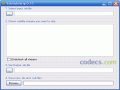Local Subtitles for WMP 1.6.1
3.5
from 2 Reviews
You like Windows Media Player’s basic feel and look, but you wish it supported subtitles for all video formats, too? With Local Subtitles for WMP, you can watch your favorite movie in the well-known media player and enable textual subtitles as well.
This plugin is recommended for those who use Windows 7 and Windows Media Player 12 x86 and x64.
What this application does is showing local non-SAMI subtitles and supporting multiple subtitle files at the same time.
Because it is not a filter, Local Subtitles for WMP does not modify the DS/MF pipeline.
Local Subtitles for WMP should not be used anymore on Windows 7, because of the Media Foundation framework and the Enhanced Video Renderer.
There are three exceptions, though: the Matroska splitter, which is available from Haali in x86/x64, the DTS audio to stereo conversion, also available in x86/64, and non-SAMI subtitles, especially the SRT format.
These subtitles are supported by DirectVobSub/VSFilter, but this carries some risks, such as modifying the MF/DS pipeline, affecting performance, spoiling the native SAMI support, showing subtitles over the movie picture and not displaying Unicode SAMI properly.
The last versions of the Local Subtitles for WMP feature improved per-machine and per-user settings in the installer and in the binaries; Local Subtitles for WMP 1.5 featured an installer which offered you the possibility to switch WMP to 64 or 32 bit, without changing the key’s owner and with minimum impact on the Windows registry.
By installing Local Subtitles for WMP, Windows Media Player will become a complete multimedia workstation, offering extensive support for subtitles and ensuring a perfect movie watching experience.
What this application does is showing local non-SAMI subtitles and supporting multiple subtitle files at the same time.
Because it is not a filter, Local Subtitles for WMP does not modify the DS/MF pipeline.
Local Subtitles for WMP should not be used anymore on Windows 7, because of the Media Foundation framework and the Enhanced Video Renderer.
There are three exceptions, though: the Matroska splitter, which is available from Haali in x86/x64, the DTS audio to stereo conversion, also available in x86/64, and non-SAMI subtitles, especially the SRT format.
These subtitles are supported by DirectVobSub/VSFilter, but this carries some risks, such as modifying the MF/DS pipeline, affecting performance, spoiling the native SAMI support, showing subtitles over the movie picture and not displaying Unicode SAMI properly.
The last versions of the Local Subtitles for WMP feature improved per-machine and per-user settings in the installer and in the binaries; Local Subtitles for WMP 1.5 featured an installer which offered you the possibility to switch WMP to 64 or 32 bit, without changing the key’s owner and with minimum impact on the Windows registry.
By installing Local Subtitles for WMP, Windows Media Player will become a complete multimedia workstation, offering extensive support for subtitles and ensuring a perfect movie watching experience.
Reviews & Comments
Local Subtitles for WMP 1.6
It worked just fine. I installed the plugin, and subtitles popped up.
Local Subtitles for WMP 1.5
I say bad as I have no more appropriate word to describe a non-working, non-documented whatsoever program. Installed on a freshly installed Win 7 64bit, no 3rd party codecs installed apart from Haali matroska splitter. First installed the 64bit version, checked the "make WMP64 bit default", launched WMP, surprise! 32 bit version launched.
Went to WMP64bit version and launched this one, plug-ins manager says "Local Subtitles for WMP" installed, alas, could not get it to display any of my (srt) subtitles along with the movie (same name, same directory of course).
Some help from author would come handy, but support is not available at the moment.
Went to WMP64bit version and launched this one, plug-ins manager says "Local Subtitles for WMP" installed, alas, could not get it to display any of my (srt) subtitles along with the movie (same name, same directory of course).
Some help from author would come handy, but support is not available at the moment.