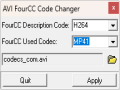MediaJoin 2.0
3.4
from 5 Reviews
With MediaJoin you can merge different video and audio formats in one single video or audio file. Just load the files you want to join, put them in the desired order and let MediaJoin do its job.
The formats supported by MediaJoin are MP3, WAV, OGG, WMA, AVI, MPEG-1, MPEG-2 and WMV.
You can create output files in any of these audio and video formats, compared to other joiners on the market, which support a single output format.
There is also audio tag support for combined output audio files.
Each time you join audio files, you can fill in the ID3 tag information at the end of the merging process, using a dialog window. This option can be activated from the File menu.
Besides joining files, MediaJoin also provides you with basic editing options: frequency, bitrate, channels, VBR, WMA profile for audio files, an AVI audio and video codec, frame rate, MPEG bitrate, size, and WMV profile for video files. This way you are sure you will obtain the desired results instead of simply joining files and ending up with a file size or frame rate that doesn’t meet your demands.
The installation process is fast and simple; within a couple of minutes you have access to MediaJoin’s simple interface, including a menu bar, some buttons and a panel where you can view the imported items.
An advantage of MediaJoin’s interface is the incorporated Help contents, so you can easily understand each step you are taking. Files can be imported with the help of the file browser; the drag and drop feature is unfortunately not available.
MediaJoin is the perfect alternative to complicated editing programs, when all you need is just to join several audio or video files, using basic editing options.
You can create output files in any of these audio and video formats, compared to other joiners on the market, which support a single output format.
There is also audio tag support for combined output audio files.
Each time you join audio files, you can fill in the ID3 tag information at the end of the merging process, using a dialog window. This option can be activated from the File menu.
Besides joining files, MediaJoin also provides you with basic editing options: frequency, bitrate, channels, VBR, WMA profile for audio files, an AVI audio and video codec, frame rate, MPEG bitrate, size, and WMV profile for video files. This way you are sure you will obtain the desired results instead of simply joining files and ending up with a file size or frame rate that doesn’t meet your demands.
The installation process is fast and simple; within a couple of minutes you have access to MediaJoin’s simple interface, including a menu bar, some buttons and a panel where you can view the imported items.
An advantage of MediaJoin’s interface is the incorporated Help contents, so you can easily understand each step you are taking. Files can be imported with the help of the file browser; the drag and drop feature is unfortunately not available.
MediaJoin is the perfect alternative to complicated editing programs, when all you need is just to join several audio or video files, using basic editing options.
Reviews & Comments
MediaJoin 2.0
Used to contain spyware. Not sure if it still does. Beware posts by shills.
MediaJoin 2.0
This program cannot join wmv files without recompression. It` really bad.
avi files joined with direct stream copy
avi files joined with direct stream copy
MediaJoin 2.0
Nothing but problems. When I start the program it tries to reconfigure my AutoCAD program first. Then whenever I combine files, it combines the files Im trying to combine now, with the files that I just combined last time. Maybe it's not very compatible with dual-core or something. I dunno.