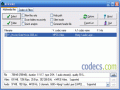MediaTab 1.4.1
5
from 1 Reviews
MediaTab is an easy-to-use tool which displays information about your media files. All you have to do is right click on the file and you find out everything you need.
If you are already familiar with similar software, such as MediaInfo, it probably is important for you to have access to multimedia file information.
The difference between other software and MediaTab is that you don’t need to launch the application in order to put it to work.
MediaTab supports the most popular and widely used formats:
264, 3gp, aac, ac3, amr, ape, asf, avi, bdmv, clpi, divx, dpg, dts, dv, dvr, dvr-ms, eac3, evo, f4v, flac, flv, gvi, h264, ifo, isma, ismv, j2k, jp2, m1s, m1t, m1v, m2p, m2s, m2t, m2ts, m2v, m4a, m4v, mac, mka, mks, mkv, mod, mov, mp+, mp2, mp3, mp4, mpc, mpe, mpeg, mpg, mpgv, mpgx, mpls, mpm, mpv, mts, mxf, oga, ogg, ogm, ogv, qcp, qt, ra, rm, rmvb, smv, swf, tp, trp, ts, tta, vob, w64, wav, wma, wmv, wv, wvc and many others.
The information provided by MediaTab refers to codecs, resolution, bitrate, encoding options, languages, metatag and every other information that you’d normally get with MediaInfo.
Why do you need this software tool? You don’t install MediaTab to your computer just out of curiosity; when you cannot play a file this program tells you what codec you need in order to solve the problem.
This application is also helpful if you encode files and you want to know their properties and quality. All the information can be exported to a TXT or HTML file.
The main advantages which recommend this application are the complexity of data it provides and the fact that you don’t need to launch it in order to find out the information you are interested in.
Chnages in MediaTab 1.4:
- Added extension manager for adding/deleting file associations.
- Added option to change the text view font
- Fixed export problem present in version 1.3
- Added Romanian (thanks, Florin David!)
The difference between other software and MediaTab is that you don’t need to launch the application in order to put it to work.
MediaTab supports the most popular and widely used formats:
264, 3gp, aac, ac3, amr, ape, asf, avi, bdmv, clpi, divx, dpg, dts, dv, dvr, dvr-ms, eac3, evo, f4v, flac, flv, gvi, h264, ifo, isma, ismv, j2k, jp2, m1s, m1t, m1v, m2p, m2s, m2t, m2ts, m2v, m4a, m4v, mac, mka, mks, mkv, mod, mov, mp+, mp2, mp3, mp4, mpc, mpe, mpeg, mpg, mpgv, mpgx, mpls, mpm, mpv, mts, mxf, oga, ogg, ogm, ogv, qcp, qt, ra, rm, rmvb, smv, swf, tp, trp, ts, tta, vob, w64, wav, wma, wmv, wv, wvc and many others.
The information provided by MediaTab refers to codecs, resolution, bitrate, encoding options, languages, metatag and every other information that you’d normally get with MediaInfo.
Why do you need this software tool? You don’t install MediaTab to your computer just out of curiosity; when you cannot play a file this program tells you what codec you need in order to solve the problem.
This application is also helpful if you encode files and you want to know their properties and quality. All the information can be exported to a TXT or HTML file.
The main advantages which recommend this application are the complexity of data it provides and the fact that you don’t need to launch it in order to find out the information you are interested in.
Chnages in MediaTab 1.4:
- Added extension manager for adding/deleting file associations.
- Added option to change the text view font
- Fixed export problem present in version 1.3
- Added Romanian (thanks, Florin David!)