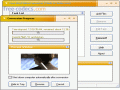Mobile Media Converter 1.8.5
5
from 2 Reviews
Mobile Media Converter is an easy-to-use piece of software allowing you to convert between various desktop and mobile media formats.
The application supports iPod/iPhone and PSP compatible MP4 video files as well.
With Mobile Media Converter, there will not be any barriers between desktop and mobile formats, no matter what kind of mobile device you have.
Thus, you can transform MP3, WMA, OGG, WAV, MPEG, AVI, WMV, FLV and MOV into AMR and 3GP and the other way around.
This application offers more solutions than just converting one format to another.
It also helps you process your files, by trimming videos, cropping your music files to obtain ringtones, embedding subtitles in video files which will be viewed on devices which do not support subtitles. More advanced settings refer to frequency, audio and video bitrate, FPS, channels and codecs.
Furthermore, Mobile Media Converter offers you another powerful tool for downloading video clips from YouTube in the FLV format. Input URL, choose output destination and quality and you will be able to view your favorite YouTube videos on your desktop or mobile. There will not be any need for an external downloader.
Mobile Media Converter wins some extra points due to its clear-cut design and intuitive interface. It is a modern application that anyone can use, and you will definitely enjoy the ‘drag and drop’ feature.
This virtual item uses an average amount of system resources, which should not be a problem on a reliable computer. Mobile Media Converter will complete its task rapidly while producing good quality results.
All in all, Mobile Media Converter is a dependable convertor performing tasks quickly and precisely; your media contents will not be split anymore between your mobile and desktop devices and you will be able to migrate more easily your media files from one device to another.
Changes to Mobile Media Converter 1.8:
- Improved simplified UI
- Added Favourite Profiles selector
- Bug fixes
With Mobile Media Converter, there will not be any barriers between desktop and mobile formats, no matter what kind of mobile device you have.
Thus, you can transform MP3, WMA, OGG, WAV, MPEG, AVI, WMV, FLV and MOV into AMR and 3GP and the other way around.
This application offers more solutions than just converting one format to another.
It also helps you process your files, by trimming videos, cropping your music files to obtain ringtones, embedding subtitles in video files which will be viewed on devices which do not support subtitles. More advanced settings refer to frequency, audio and video bitrate, FPS, channels and codecs.
Furthermore, Mobile Media Converter offers you another powerful tool for downloading video clips from YouTube in the FLV format. Input URL, choose output destination and quality and you will be able to view your favorite YouTube videos on your desktop or mobile. There will not be any need for an external downloader.
Mobile Media Converter wins some extra points due to its clear-cut design and intuitive interface. It is a modern application that anyone can use, and you will definitely enjoy the ‘drag and drop’ feature.
This virtual item uses an average amount of system resources, which should not be a problem on a reliable computer. Mobile Media Converter will complete its task rapidly while producing good quality results.
All in all, Mobile Media Converter is a dependable convertor performing tasks quickly and precisely; your media contents will not be split anymore between your mobile and desktop devices and you will be able to migrate more easily your media files from one device to another.
Changes to Mobile Media Converter 1.8:
- Improved simplified UI
- Added Favourite Profiles selector
- Bug fixes
IMPORTANT!
- Mobile Media Converter installer is bundled with toolbar. However, you may continue the installation process without installing it. Reviews & Comments
Mobile Media Converter 1.7.4
Amazing little tool! It has everything you need and even more. Worked perfectly.
Mobile Media Converter 1.3.0
It did work but to took a long time to covert.