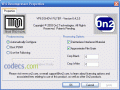MPC Video Renderer 0.9.7.2387
MPC Video Renderer is a powerful video renderer for Windows that offers high-quality video playback with minimal resource usage.
We recommend you to read these guides before starting to use it:
How to Use MPC Video Renderer
Understanding the Roles of Decoders and Renderers
Insights and Recommendations on the Best Video Renderer Options
One crucial component that contributes to this experience is the video renderer, which is responsible for processing and displaying video content on our screens.
Among the various video renderers available, MPC Video Renderer stands out as a powerful and versatile option.
Although it can potentially work with any DirectShow player, it offers full support and enhanced functionality when used in conjunction with MPC-BE (Media Player Classic - Black Edition). For optimal performance, it is recommended to use MPC-BE version 1.8.1.43 or newer.
Optimize your video performance: Download MPC Video Renderer
Let's explore some of the key features that make MPC Video Renderer, a popular choice among video enthusiasts:
Hardware Acceleration:
MPC Video Renderer can seamlessly integrate with DXVA2 (DirectX Video Acceleration 2) and Direct3D 11 hardware decoders.
By leveraging the power of hardware acceleration, it offloads video decoding tasks to your computer's GPU, resulting in smoother playback and reduced strain on the CPU.
Advanced Video Processing:
The renderer incorporates advanced video processing capabilities through its DXVA2 and Direct3D11 Video Processor. It offers hardware de-interlacing for NV12, YUY2, and P010 formats, ensuring sharp and artifact-free playback of interlaced videos.
It also provides a shader video processor that supports various YUV, RGB, and grayscale formats, allowing for enhanced color reproduction and image quality.
Flexible Frame Resizing:
MPC Video Renderer offers a range of frame resizing algorithms, including Super Resolution. These algorithms enable you to upscale or downscale video content while maintaining optimal visual clarity and sharpness.
Whether you want to enhance the quality of low-resolution videos or adapt high-resolution content to fit your screen, this feature ensures a visually pleasing viewing experience.
Subtitle and OSD Display:
Subtitles are an essential component for many viewers, especially when watching foreign language films or videos with hearing impairments. MPC Video Renderer supports subtitle and On-Screen Display (OSD) display, making it easier to integrate and customize subtitles according to your preferences.
This feature ensures that you can enjoy your favorite content with accurate and well-timed subtitles. Starting with version 0.3.0 of MPC Video Renderer, it has been added support for XySubFilter.
Flexible Video Manipulation:
The renderer allows you to manipulate the video frame by rotating and flipping it. This capability comes in handy when you encounter videos with the wrong orientation or when you simply want to adjust the viewing angle.
With MPC Video Renderer, you have the freedom to customize the video playback to your liking.
Color Depth Optimization:
When reducing the color depth from higher bit depths (such as 10 or 16 bits) to the standard 8-bit color depth, MPC Video Renderer employs dithering techniques.
Dithering mitigates the loss of color information and minimizes banding artifacts, resulting in smoother gradients and a more visually pleasing output.
HDR Support:
High Dynamic Range (HDR) content has gained popularity due to its ability to deliver more vibrant colors and improved contrast.
MPC Video Renderer offers automatic HDR to SDR (Standard Dynamic Range) conversion, allowing you to enjoy HDR content on non-HDR displays. It also facilitates the transfer of HDR10 data to compatible displays, ensuring accurate reproduction of HDR content.
MPC Video Renderer combines performance, versatility, and advanced features to deliver an exceptional video playback experience. As an open-source project, it benefits from community contributions and continuous development, ensuring that it stays up to date with the latest video technologies and standards.
Changes to MPC Video Renderer 0.9.3:
- Functions for getting the current and displayed video frame now use top-down RGB bitmaps.
- Added the ability to get the displayed video frame on the 10-bit display in RGB48 format.
- Fixed reinitialization when changing display when using Direct3D 11.
- Added support for the ISubRenderConsumer2 interface, which allows connecting XySubFilter.
- "Super Resolution" will be used for 10-bit video only if ACM is disabled (Windows 11 24H2).
- "Super Resolution" now works with HDR passthrough. Requires GeForce driver version 572 or newer.
- Fixed window artifacts when using Swap effect Flip.
- Recommended MPC-BE 1.8.2.136 or newer.
The scalers for example are just standard and text book Bcubic, Lanczos and Catmull Rom; on an Intel based system with HD4400U IGPU the visual quality is not comparable to the vanilla EVR with Intel DXVA Context Adaptive Scaler (Lanczos4 based, with edge detector filter, antiringing filter in upscaling only, sharp without obvious ringing).
Also, the video jitter is higher respect to vanilla EVR or madVR.