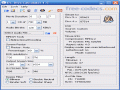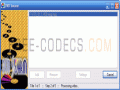Muxman 0.16.8
Muxman is a basic application which enables you to multiplex DVD. This means you can combine video and audio files and subtitles in a single pack.
One of the first reasons you should give Muxman a try is the fact you don’t have to install it.
This application is portable and it does not modify the Windows registry.
You can keep it on your local disc or on an external memory device.
Muxman supports various types of video and audio content.
This DVD authoring tool works with MPEG1, MPEG2 and BMP and it accepts AC3 audio with 48K sampling rate and with any bitrate and channel configuration.
DTS audio is supported as well as MPEG1 layer II and LPCM audio. Subpictures need to be in the SUP or SST format, while chaptering can be performed with simple text file with frame numbers.
Among the many options you can access using Muxman, we mention selecting the video source (PAL or NTSC), arranging the final order of the items, setting the duration of the clips, selecting the language, editing scenes by indicating the start and the end time and creating PGC items.
The interface of Muxman is clean and intuitive, and you can import files using the file browser. Even so, beginners might find working in this application a bit difficult as the steps of the process are not very intuitive and no help manual is available. Configuring parameters correctly may be a challenge during the first tries.
Muxman offers you full control when it comes to DVD authoring and it allows you to combine the various elements compiling a DVD as you wish. This application works in a way similar to Scenarist, and its results are superior compared to other authoring programs.
This application is portable and it does not modify the Windows registry.
You can keep it on your local disc or on an external memory device.
Muxman supports various types of video and audio content.
This DVD authoring tool works with MPEG1, MPEG2 and BMP and it accepts AC3 audio with 48K sampling rate and with any bitrate and channel configuration.
DTS audio is supported as well as MPEG1 layer II and LPCM audio. Subpictures need to be in the SUP or SST format, while chaptering can be performed with simple text file with frame numbers.
Among the many options you can access using Muxman, we mention selecting the video source (PAL or NTSC), arranging the final order of the items, setting the duration of the clips, selecting the language, editing scenes by indicating the start and the end time and creating PGC items.
The interface of Muxman is clean and intuitive, and you can import files using the file browser. Even so, beginners might find working in this application a bit difficult as the steps of the process are not very intuitive and no help manual is available. Configuring parameters correctly may be a challenge during the first tries.
Muxman offers you full control when it comes to DVD authoring and it allows you to combine the various elements compiling a DVD as you wish. This application works in a way similar to Scenarist, and its results are superior compared to other authoring programs.