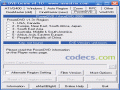Nero DriveSpeed 3.00
5
from 1 Reviews
Nero DriveSpeed allows you to set the reading speed of your CD-ROM drive. This option is particularly useful for high speed drives.
High speed drives allow faster data transfer, but they come with some drawbacks, that Nero DriveSpeed can help you overcome.
The first disadvantage of a high speed drive is noise. Drives faster than 24x work at even 12,000 RPM, which is a higher spindle speed than in hard disks.
Noise becomes upsetting when you use the CD drive for playing music or computer games.
High speed drives are also more sensitive to damaged discs.
When the drive reads bad sectors, it slows down, and frequent errors will cause repeated spin up and spin down, which may affect the mechanical parts of the drive. A slower reading speed obtained with the help of software will rule out this disadvantage, too.
The spin up and spin down times of a high speed drive can lead to unpleasant situations while playing computer games, too. At times, the application may freeze while waiting for data.
Aside from solving these issues, Nero DriveSpeed can also be used to increase the DAE speed of some drives, which are capable of DAE of up to 20x or higher, even if the manufacturer has set the default speed under 10x.
Nero DriveSpeed has been discontinued, and its last version, 3.00, was improved with increased compatibility, new speed detection methods, bug fixes and additional “Silent”, “Fast” and “Stop” buttons.
Nero DriveSpeed is the perfect solution for anyone looking to manipulate the reading speed of a drive in order to avoid noise, freezes, or damage to the CD-ROM or DVD-ROM drive.
The first disadvantage of a high speed drive is noise. Drives faster than 24x work at even 12,000 RPM, which is a higher spindle speed than in hard disks.
Noise becomes upsetting when you use the CD drive for playing music or computer games.
High speed drives are also more sensitive to damaged discs.
When the drive reads bad sectors, it slows down, and frequent errors will cause repeated spin up and spin down, which may affect the mechanical parts of the drive. A slower reading speed obtained with the help of software will rule out this disadvantage, too.
The spin up and spin down times of a high speed drive can lead to unpleasant situations while playing computer games, too. At times, the application may freeze while waiting for data.
Aside from solving these issues, Nero DriveSpeed can also be used to increase the DAE speed of some drives, which are capable of DAE of up to 20x or higher, even if the manufacturer has set the default speed under 10x.
Nero DriveSpeed has been discontinued, and its last version, 3.00, was improved with increased compatibility, new speed detection methods, bug fixes and additional “Silent”, “Fast” and “Stop” buttons.
Nero DriveSpeed is the perfect solution for anyone looking to manipulate the reading speed of a drive in order to avoid noise, freezes, or damage to the CD-ROM or DVD-ROM drive.