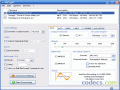Pazera Free Audio Extractor 2.11
5
from 1 Reviews
Pazera Free Audio Extractor offers you a simple solution for extracting portions of video files and converting them to the most popular audio formats.
The output formats supported by Pazera Free Audio Extractor are AAC, AC2, MP3, WMA, OGG, FLAC and WAV.
The video formats that you can use as input for this application are AVI, FLV, MPG, MP4, RM, MOV, WMV, 3GP, VOB, and many others.
One of the main advantages of using Pazera Free Audio Extractor is that sound quality is not affected at all.
Furthermore, this audio extractor can also be used to convert audio files from one format to another.
Pazera Free Audio Extractor is suitable for both beginners and power users. If you are not very familiar with audio extractors or similar tools, you can use the predefined profiles that were specially created for rookies.
At the same time, advanced users can adjust encoding parameters as they please: audio channels, audio volume, sampling frequency, and audio bitrate.
With Pazera Free Audio Extractor you can convert the entire video file to an audio file, or you can convert only the portions you select. You just need to mark the starting and the ending point and select the audio format you want to obtain. Other options you may enjoy are setting the output size limit, resetting encoder options to default values, and turning the computer off when the task has been completed.
Pazera Free Audio Extractor has a modern and intuitive interface, it uses a reasonable amount of system resources, and it manages to process files fast and at a very good sound quality.
This tool is the perfect solution when you want to obtain an audio file from a video concert of your favorite artist or you need to switch between various audio formats.
The video formats that you can use as input for this application are AVI, FLV, MPG, MP4, RM, MOV, WMV, 3GP, VOB, and many others.
One of the main advantages of using Pazera Free Audio Extractor is that sound quality is not affected at all.
Furthermore, this audio extractor can also be used to convert audio files from one format to another.
Pazera Free Audio Extractor is suitable for both beginners and power users. If you are not very familiar with audio extractors or similar tools, you can use the predefined profiles that were specially created for rookies.
At the same time, advanced users can adjust encoding parameters as they please: audio channels, audio volume, sampling frequency, and audio bitrate.
With Pazera Free Audio Extractor you can convert the entire video file to an audio file, or you can convert only the portions you select. You just need to mark the starting and the ending point and select the audio format you want to obtain. Other options you may enjoy are setting the output size limit, resetting encoder options to default values, and turning the computer off when the task has been completed.
Pazera Free Audio Extractor has a modern and intuitive interface, it uses a reasonable amount of system resources, and it manages to process files fast and at a very good sound quality.
This tool is the perfect solution when you want to obtain an audio file from a video concert of your favorite artist or you need to switch between various audio formats.
Reviews & Comments
Pazera Free Audio Extractor 2.0
Good programme. while installation it ask to change home page on IE and asks to install registry cleaning program therefore read carefully while installing.
I have worked it with mp4 and 3gp formats.
customizable settings and user friendly interface. I recommend it to every one.
Best thing is its free and no ads.
thanks for the programmer shearing it free.
I have worked it with mp4 and 3gp formats.
customizable settings and user friendly interface. I recommend it to every one.
Best thing is its free and no ads.
thanks for the programmer shearing it free.