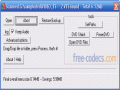PgcEdit 9.4
PgcEdit is a free tool designed for users who want to adjust the parameters and navigation commands of existing DVD structures.
It functions as a PGC (Program Chain) editor for DVDs, allowing precise modifications to the navigation commands and structure of DVD content.
Main Features
Custom Command Editing:
PgcEdit enables you to edit navigation commands, adjust menus, titles, and playback sequences to customize your DVD's behavior.
Menu and Button Support: The software provides tools to refine menus and button commands, enhancing user interaction.
Comprehensive Analysis:
It detects and helps fix errors in your DVD's structure, ensuring smooth playback.
Burning and Backup:
PgcEdit integrates with tools like ImgBurn to burn DVDs or create backups of your projects.
Complementary Tools
For those looking for a broader range of DVD editing capabilities, IfoEdit is another valuable tool. While PgcEdit focuses on modifying program chains and navigation commands, IfoEdit specializes in creating, editing, and analyzing IFO files used in DVD structures. Using these tools together provides greater flexibility and control over your DVDs.
Who Is It For?
PgcEdit is ideal for DVD enthusiasts, filmmakers, or anyone looking for greater control over their DVDs.
The interface can be challenging for first-time users, but its robust features make it an excellent choice for those willing to learn.