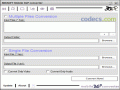PSP Video Converter 3.91
4
from 1 Reviews
PSP Video Converter is a GUI for ffmpeg and avisynth allowing you to prepare your movies for playback on PSP.
This compact tool will convert the most common video formats such as MOV, MPG, and FLV, to the MP4 format supported by PSP.
PSP Video Converter’s features are grouped in several categories: video, audio, subtitle, advanced and download.
Regarding its video options, PSP Video Converter can convert a variety of video formats to PSP and it can create two types of output: normal MP4 and high resolution MP4 (H264 AVC).
The resolution options you will use are either custom or predefined, and you can choose from a wide range of predefined bitrates.
The audio features are equally easy to handle, as the application offers predefined bitrate and frequency values, it lets you choose between mono and stereo and it enables increasing and decreasing volume from 0 to 800 (0 is no sound, and 800 is very loud).
By using PSP Video Converter, you can also add subtitles in the SRT format and customize them in terms of font, font color, and outline color.
Power users can access some of the application’s advanced features, such as motion estimation, B-Frames for better compression, macroblock for better compression and image quality, and fixed or dynamic quantizer.
Furthermore, you can download videos from YouTube, Google Video or MySpace, and files are autoconverted when downloaded.
In order to install PSP Video Converter to your computer, make sure you meet the following requirements: Windows XP with Service Pack 2, PSP with firmware version 3.30 or higher, DirectX 9.0c, .NET Framework 3.0, and the Combined Community Codec Pack.
With PSP Video Converter you will enjoy your favorite movies on your handheld device without any quality losses.
PSP Video Converter’s features are grouped in several categories: video, audio, subtitle, advanced and download.
Regarding its video options, PSP Video Converter can convert a variety of video formats to PSP and it can create two types of output: normal MP4 and high resolution MP4 (H264 AVC).
The resolution options you will use are either custom or predefined, and you can choose from a wide range of predefined bitrates.
The audio features are equally easy to handle, as the application offers predefined bitrate and frequency values, it lets you choose between mono and stereo and it enables increasing and decreasing volume from 0 to 800 (0 is no sound, and 800 is very loud).
By using PSP Video Converter, you can also add subtitles in the SRT format and customize them in terms of font, font color, and outline color.
Power users can access some of the application’s advanced features, such as motion estimation, B-Frames for better compression, macroblock for better compression and image quality, and fixed or dynamic quantizer.
Furthermore, you can download videos from YouTube, Google Video or MySpace, and files are autoconverted when downloaded.
In order to install PSP Video Converter to your computer, make sure you meet the following requirements: Windows XP with Service Pack 2, PSP with firmware version 3.30 or higher, DirectX 9.0c, .NET Framework 3.0, and the Combined Community Codec Pack.
With PSP Video Converter you will enjoy your favorite movies on your handheld device without any quality losses.
Reviews & Comments
PSP Video Converter 1.3
This converter works very good. Example is it converted a divx to mp4 with out problems on my computer. Which others couldn't do. Besides that it converted others to mp4 for my PSP. Great thing is the other features you could change on a video before converting. But the down is it's very SLOW adding these features.