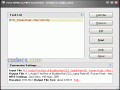qaac 2.84
qaac is offering high-quality audio encoding and decoding using the Fraunhofer FDK AAC encoder, providing efficiency, flexibility, and exceptional sound fidelity for audio enthusiasts and professionals alike.
If you're in search of top-notch audio quality, look no further than qaac.
Developed by nu774, qaac is a versatile command-line tool for encoding and decoding audio using the Advanced Audio Coding (AAC) format.
This powerful tool supports various audio sources, including WAV, FLAC, and MP3, allowing users to seamlessly convert their audio files into the AAC format with exceptional sound fidelity.
One of qaac's standout features is its ability to harness the full potential of the Fraunhofer FDK AAC encoder, recognized for its superior audio compression and efficiency. Users can enjoy the benefits of high-quality sound at lower bitrates, making it an ideal choice for those who prioritize both storage efficiency and audio excellence.
The command-line interface of qaac provides users with precise control over encoding parameters, allowing for customization according to specific preferences. Whether you're an audiophile seeking optimal audio quality or a content creator aiming for pristine sound in your projects, qaac offers the flexibility needed to achieve your desired results.
Beyond its encoding capabilities, qaac also supports decoding AAC files, making it a comprehensive tool for managing your audio library. Its efficiency, speed, and compatibility make it a go-to solution for those who prioritize audio quality in their digital audio workflows.
qaac stands out as a reliable and efficient tool for audio enthusiasts and professionals alike. Its seamless integration with the Fraunhofer FDK AAC encoder and customizable command-line interface make it a valuable asset for anyone looking to elevate their audio experience. Whether you're converting, decoding, or fine-tuning your audio files, qaac is a commendable choice that delivers exceptional results.
- Switched to a custom input stream reader to address suboptimal I/O performance when reading files.
- Added support of some recent CAF channel layout.
- Enabled Non-Linear adaptive coding enhancer (NoLACE) when (and only when) decoding opus in MP4 container.
- libopus >= 1.5 built with --enable-osce (which is off by default) is required (binary attached here).
- Unfortunately, ordinary .opus file is supported only via libsndfile, in which case qaac has no direct control over libopus. Hence only MP4 file is supported.
- See Using qaac without iTunes tutorial.
Developed by nu774, qaac is a versatile command-line tool for encoding and decoding audio using the Advanced Audio Coding (AAC) format.
This powerful tool supports various audio sources, including WAV, FLAC, and MP3, allowing users to seamlessly convert their audio files into the AAC format with exceptional sound fidelity.
One of qaac's standout features is its ability to harness the full potential of the Fraunhofer FDK AAC encoder, recognized for its superior audio compression and efficiency. Users can enjoy the benefits of high-quality sound at lower bitrates, making it an ideal choice for those who prioritize both storage efficiency and audio excellence.
The command-line interface of qaac provides users with precise control over encoding parameters, allowing for customization according to specific preferences. Whether you're an audiophile seeking optimal audio quality or a content creator aiming for pristine sound in your projects, qaac offers the flexibility needed to achieve your desired results.
Beyond its encoding capabilities, qaac also supports decoding AAC files, making it a comprehensive tool for managing your audio library. Its efficiency, speed, and compatibility make it a go-to solution for those who prioritize audio quality in their digital audio workflows.
qaac stands out as a reliable and efficient tool for audio enthusiasts and professionals alike. Its seamless integration with the Fraunhofer FDK AAC encoder and customizable command-line interface make it a valuable asset for anyone looking to elevate their audio experience. Whether you're converting, decoding, or fine-tuning your audio files, qaac is a commendable choice that delivers exceptional results.
Changes to qaac 2.84:
- Switched to a custom input stream reader to address suboptimal I/O performance when reading files.
- Added support of some recent CAF channel layout.
- Enabled Non-Linear adaptive coding enhancer (NoLACE) when (and only when) decoding opus in MP4 container.
- libopus >= 1.5 built with --enable-osce (which is off by default) is required (binary attached here).
- Unfortunately, ordinary .opus file is supported only via libsndfile, in which case qaac has no direct control over libopus. Hence only MP4 file is supported.
IMPORTANT!
- qaac is a CLI. Check GUI vs CLI: A Comparison of Two Software Interfaces guide.- See Using qaac without iTunes tutorial.