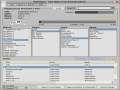SharePod 4.3.2
4
from 2 Reviews
SharePod enables you to copy multimedia files from your Apple mobile devices to any computer and to iTunes and the other way around.
All you have to do is to install this application to your system, connect your iPod, iPad or iPhone to the computer and run SharePod.
You will be able to transfer music, videos, photos, podcasts and many others fast and easy.
SharePod offers a range of features, including the ability to add, remove, and edit playlists; manage album art; transfer multimedia files to and from your iPhone, iPad, and iPod; view and back up photos; edit tags; and use drag-and-drop functionality for importing or exporting files.
Moreover, you can copy multimedia files from your mobile devices to your computer and import them into your iTunes library, preserving ratings and playlists.
SharePod is a portable application, which means it doesn’t need to be installed to your computer. It doesn’t modify the Windows registry and it can also be kept on a mobile memory device.
SharePod has a compact and user-friendly design; it has all the features you need for an easy and reliable transfer.
An extra feature you could find useful is creating Winamp playlists from a source iPod, which allows users to listen to tracks on the PC without needing to copy the actual files.
Otherwise, SharePod doesn’t have any features you don’t need and this is why the application is so lightweight and easy to use.
This application is strongly recommended to anyone needing to transfer files between their computers and iPods, iPads and iPhones by using a low amount of system resources.
SharePod offers you access to the most important features you’d expect from this kind of software and it helps you backup your files very easily.
You will be able to transfer music, videos, photos, podcasts and many others fast and easy.
Main Features of SharePod:
SharePod offers a range of features, including the ability to add, remove, and edit playlists; manage album art; transfer multimedia files to and from your iPhone, iPad, and iPod; view and back up photos; edit tags; and use drag-and-drop functionality for importing or exporting files.
Moreover, you can copy multimedia files from your mobile devices to your computer and import them into your iTunes library, preserving ratings and playlists.
SharePod is a portable application, which means it doesn’t need to be installed to your computer. It doesn’t modify the Windows registry and it can also be kept on a mobile memory device.
SharePod has a compact and user-friendly design; it has all the features you need for an easy and reliable transfer.
An extra feature you could find useful is creating Winamp playlists from a source iPod, which allows users to listen to tracks on the PC without needing to copy the actual files.
Otherwise, SharePod doesn’t have any features you don’t need and this is why the application is so lightweight and easy to use.
This application is strongly recommended to anyone needing to transfer files between their computers and iPods, iPads and iPhones by using a low amount of system resources.
SharePod offers you access to the most important features you’d expect from this kind of software and it helps you backup your files very easily.
Reviews & Comments
SharePod 3.9.5
I've been using this as a portable iPod/iPhone backup for years. It works perfectly.
SharePod 3.8
sharepod don't work with the ipod touch