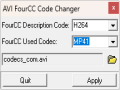Shotcut 25.03.29 Final
Shotcut is a powerful video editor allowing you to get the most from your favorite videos, from converting them to other formats to applying filters and merging files.
Shotcut relies on FFmpeg to support a wide range of audio and video formats and easily switch between them:
VOB, MXF, M4A, FLV, M2T, MP4, AVI, MOV, MPG, OGG, MOV, WEBM and so on.
The software also provides support for image formats like BMP, JPEG, GIF, PNG, TGA, SVG, TIFF, and SVG.
Shotcut works with the MLT XML format as well – you can open these files as clips, perform tests, create playlists, encode them and stream them to a network of your choice.
Aside from working with a diversity of formats, Shotcut uses a multi-format timeline, which means you can mix videos having different resolutions and framerates.
You can create a whole new aspect of your videos by applying a variety of video filters, such as Crop, Glow, Blur, Mirror, Saturation, Sharpen, and so on. For color correction and grading use “Color Wheels”.
Audio filters include Balance, Gain and Pan and help you easily solve audio file issues.
Other features you may find useful are screen and webcam capture, audio capture, network stream playback, the recent files panel, the drag and drop functionality, batch processing, and support for 4K resolutions.
Shotcut’s complexity lies in both its advanced editing options, like 3-point editing, and in its interface options (you can choose between native OS look and custom dark and light).
Shotcut provides a very wide range of editing options for a free app; you’ll need some time to uncover all its capabilities, but Shotcut’s editing options are there for you to try no matter what your experience level is.
Changes to Shotcut 25.03:
- Added Text style preset to Subtitles > Generate Text on Timeline.
- Added Copy Current and Copy All to Filters.
- Added the project Video Mode to the window title.
- Added Vertical and Horizontal parameters to the No Sync video filter.
- Added Toggle Filter Overlay to the Player menu.
- Added 360: Cap Top & Bottom and 360: Equirectangular Wrap video filters.
- Added a Not In a Bin smart bin to Playlist.
- Added using the Ctrl (command on macOS) to constrain moving position to vertical or horizontonal axis in all filters that use the rectangle visual control.
- Added #rgba, #yuv, #gpu, and #10bit tags to keywords in Filters for search.
- Added an icon to Timeline clips to indicate when it has filters.
- Added "ITU-R BT.2020" to Video Mode > Custom > Add and Output > Properties.
— See full list of changes here.
THERE IS A LEARNING CURVE, IF YOU'RE NEW TO EDITING
THE GPU EXPERIMENTAL IS A NICE TOUCH
LOTS OF PRESETS TO CHOOSE FROM
HEY PEEPS ALL I WANT FOR XMAS IS AN EASY TO USE RENDER FARM