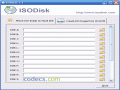SoundSwitch 6.13.0 beta 7
SoundSwitch is an audio management tool that simplifies the process of switching between audio devices, making it a valuable addition to your audio setup.
Setting up and customizing your audio preferences is straightforward, thanks to its intuitive design.
Whether you're a beginner or an experienced user, SoundSwitch makes it easy to navigate through the various settings and options.
SoundSwitch effortlessly detects and displays all connected audio devices, including speakers, headphones, and Bluetooth devices.
With just a simple click, you can seamlessly switch between them without the need for manual configurations each time you want to change your audio output.
Custom profiles are a great feature offered by SoundSwitch.
You can create profiles with specific settings for each audio device, such as volume levels, equalizer presets, and default playback devices. This allows for quick and efficient switching between your preferred audio profiles, ensuring an optimized experience for different activities or environments.
For those who crave convenience, SoundSwitch offers hotkey integration.
You can assign custom key combinations to instantly switch between audio devices, making it particularly useful for gamers, content creators, and multitaskers who need quick access to audio switching capabilities.
SoundSwitch also provides automation features to enhance convenience even further.
You can set it to automatically switch to a specific audio device when it's connected or disconnected. This feature is especially handy for wireless headphones or Bluetooth speakers, eliminating the need for manual adjustments.
In terms of performance, SoundSwitch has proven to be reliable and stable.
It responds promptly to audio device changes, smoothly transitioning between them without any noticeable delays or interruptions. This reliability is a testament to the developers' commitment to delivering a dependable product.
Furthermore, SoundSwitch is an open-source project, allowing the development community to contribute to its ongoing improvement.
The developers actively engage with the project, refining functionality, addressing bugs, and introducing new features. This ensures that SoundSwitch continues to evolve and meet the needs of its users.
SoundSwitch is a practical audio management tool that simplifies the process of switching between audio devices.
With its user-friendly interface, custom profiles, hotkey integration, and automation features, it offers a seamless and efficient audio experience.
Whether you're a casual listener or a professional in need of simplified audio management, SoundSwitch is highly recommended.
Try it out today and enjoy the convenience of effortless audio device switching.
Whether you're a beginner or an experienced user, SoundSwitch makes it easy to navigate through the various settings and options.
SoundSwitch effortlessly detects and displays all connected audio devices, including speakers, headphones, and Bluetooth devices.
With just a simple click, you can seamlessly switch between them without the need for manual configurations each time you want to change your audio output.
Custom profiles are a great feature offered by SoundSwitch.
You can create profiles with specific settings for each audio device, such as volume levels, equalizer presets, and default playback devices. This allows for quick and efficient switching between your preferred audio profiles, ensuring an optimized experience for different activities or environments.
For those who crave convenience, SoundSwitch offers hotkey integration.
You can assign custom key combinations to instantly switch between audio devices, making it particularly useful for gamers, content creators, and multitaskers who need quick access to audio switching capabilities.
SoundSwitch also provides automation features to enhance convenience even further.
You can set it to automatically switch to a specific audio device when it's connected or disconnected. This feature is especially handy for wireless headphones or Bluetooth speakers, eliminating the need for manual adjustments.
In terms of performance, SoundSwitch has proven to be reliable and stable.
It responds promptly to audio device changes, smoothly transitioning between them without any noticeable delays or interruptions. This reliability is a testament to the developers' commitment to delivering a dependable product.
Furthermore, SoundSwitch is an open-source project, allowing the development community to contribute to its ongoing improvement.
The developers actively engage with the project, refining functionality, addressing bugs, and introducing new features. This ensures that SoundSwitch continues to evolve and meet the needs of its users.
SoundSwitch is a practical audio management tool that simplifies the process of switching between audio devices.
With its user-friendly interface, custom profiles, hotkey integration, and automation features, it offers a seamless and efficient audio experience.
Whether you're a casual listener or a professional in need of simplified audio management, SoundSwitch is highly recommended.
Try it out today and enjoy the convenience of effortless audio device switching.