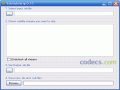SubCreator 1.2.0.117
Looking to create subtitles from scratch? SubCreator is a reliable tool that eases your work considerably and helps with script-timing.
It features a basic interface; the main window consists of a menu bar, a video previewer and a field where you can write your subtitle.
Nevertheless, SubCreator is a lot more complex than you’d think at the first sight.
To start with, first you need to open the video file you will be writing the subtitle for. You can either create your own subtitle or edit an existing subtitle. In order to insert a time stamp, use the Ctrl + A keyboard shortcut at the exact moment when you want the text to appear, while you are watching the video. After you finish writing, use the F9 key and the subtitle will be saved as a single text file. Place the subtitle in the same folder as the movie and use a media player which supports subtitles.
Subtitle creation is fast and convenient with this application as all commands are associated with a keyboard shortcut. Commands can be accessed from the menu as well, but it is recommended to use the keyboard shortcut if you want to achieve simultaneous playback control and script typing.
Drag and drop capability is supported, and the software can play all formats supported by Windows Media Player. Script editing features include: various subtitle formats (H:MM:SS; HH:MM:SS; H:MM:SS.T; HH:MM:SS.T), multilevel undo, special script processing functions, synchronization options, and supporting the most popular subtitle formats (SRT, SSA, SAMI).
In spite of its discontinued status, SubCreator is still recommended to average computer users for its intuitive interface and various script editing options. Subtitle creation is easier than you imagined with this handy application.
Nevertheless, SubCreator is a lot more complex than you’d think at the first sight.
To start with, first you need to open the video file you will be writing the subtitle for. You can either create your own subtitle or edit an existing subtitle. In order to insert a time stamp, use the Ctrl + A keyboard shortcut at the exact moment when you want the text to appear, while you are watching the video. After you finish writing, use the F9 key and the subtitle will be saved as a single text file. Place the subtitle in the same folder as the movie and use a media player which supports subtitles.
Subtitle creation is fast and convenient with this application as all commands are associated with a keyboard shortcut. Commands can be accessed from the menu as well, but it is recommended to use the keyboard shortcut if you want to achieve simultaneous playback control and script typing.
Drag and drop capability is supported, and the software can play all formats supported by Windows Media Player. Script editing features include: various subtitle formats (H:MM:SS; HH:MM:SS; H:MM:SS.T; HH:MM:SS.T), multilevel undo, special script processing functions, synchronization options, and supporting the most popular subtitle formats (SRT, SSA, SAMI).
In spite of its discontinued status, SubCreator is still recommended to average computer users for its intuitive interface and various script editing options. Subtitle creation is easier than you imagined with this handy application.