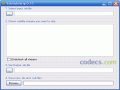SubMagic 0.71
5
from 1 Reviews
SubMagic is a complete solution for creating, converting, editing and synchronizing subtitles.
It supports the most popular subtitle formats, such as SUB, SRT, SSA, TXT and SMI.
The program’s interface is well-organized and user-friendly.
The upper part of the window includes some tabs from where you can access all SubMagic’s options.
The most important and frequently used commands are also available in the main window, as separate buttons (Open, Save, Split, Append, Exit), and below there is a field where the subtitle is loaded.
On the bottom of the window there is a status box giving details about the actions that are being performed by the software.
Some of the features you can enjoy with SubMagic are correcting OCR errors, fixing overlapping subtitles, removing credits, fixing invalid items, joining short lines, changing the ending commands to periods, synchronizing subtitles with movies, obtaining information about the video files, converting the frame rate, and using a search and replace function.
Moreover, you can shift, move or stretch subtitles. In terms of interface, you can customize the color scheme or choose a different language.
The last version of SubMagic, 0.71, was improved with Unicode subtitle files support, and was build with Visual Studio 2008 and DirectX 10 SDK to ensure better support for Windows Vista and 7.
The application is equipped with a configuration file which stores settings instead of modifying the Windows registry. Some video playback issues have been solved, too: fixed disappearing of video when resizing, switching applications or switching tabs.
Compact and completely free, SubMagic is a good choice for any movie enthusiast looking to edit their subtitles without affecting computer performance or learning how to use complicated commands.
The program’s interface is well-organized and user-friendly.
The upper part of the window includes some tabs from where you can access all SubMagic’s options.
The most important and frequently used commands are also available in the main window, as separate buttons (Open, Save, Split, Append, Exit), and below there is a field where the subtitle is loaded.
On the bottom of the window there is a status box giving details about the actions that are being performed by the software.
Some of the features you can enjoy with SubMagic are correcting OCR errors, fixing overlapping subtitles, removing credits, fixing invalid items, joining short lines, changing the ending commands to periods, synchronizing subtitles with movies, obtaining information about the video files, converting the frame rate, and using a search and replace function.
Moreover, you can shift, move or stretch subtitles. In terms of interface, you can customize the color scheme or choose a different language.
The last version of SubMagic, 0.71, was improved with Unicode subtitle files support, and was build with Visual Studio 2008 and DirectX 10 SDK to ensure better support for Windows Vista and 7.
The application is equipped with a configuration file which stores settings instead of modifying the Windows registry. Some video playback issues have been solved, too: fixed disappearing of video when resizing, switching applications or switching tabs.
Compact and completely free, SubMagic is a good choice for any movie enthusiast looking to edit their subtitles without affecting computer performance or learning how to use complicated commands.