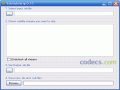Subtitle Edit 4.0.12 / 4.0.13 Beta
Subtitle Edit is a professional software tool allowing you to create, edit and synchronize subtitles.
This application handles over 300 subtitle formats, including popular ones like SRT, SUB, and SSA. It includes an auto-translate feature using Google Translate.
Subtitle Conversion Made Easy
Subtitle Edit caters to users of all experience levels, whether you’re just starting or are a seasoned expert in managing subtitles.
Fix Desynchronized Subtitles Quickly
We’ve all experienced the frustration: after months of waiting to watch a film you're excited about, you finally get it, only to find that the subtitles are desynchronized, ruining the entire viewing experience.
More Than Just Synchronization
You don’t need to be an expert to fix this – Subtitle Edit is a simple, fast solution for synchronizing subtitles. For those looking to maximize the program’s capabilities, Subtitle Edit offers far more than just synchronization.
You can easily convert subtitles between formats. If a subtitle is unavailable in your language, quickly translate it using Google Translate through the subtitle editor interface, or create your own subtitles from scratch.
Advanced Features for Subtitle Editing
Additional features include ripping subtitles from decrypted DVDs, extracting subtitles from Matroska files and other media formats, merging and splitting subtitles, spell checking with various dictionaries, adjusting display times, and performing multiple search-and-replace actions, among many others.
User-Friendly Yet Powerful
The settings menu may appear complex at first, but it’s well-organized, and you'll quickly find the options you're looking for. Subtitle Edit stands as one of the best tools in its category, offering a wide array of options to perfect your subtitles while remaining user-friendly.
Changes to Subtitle Edit 4.0.12:
- Add read support for "OOONA json" format - thx Alfonso
- New spectrogram themes + merge spectrogram/waveform UI - thx taylanunver
- Add tool for converting actors between ASSA/brackets/parentheses/colon
- Add OCR via Ollama vision models (granite3.2-vision, gemma3, mistral-small3.1)
- Add Mistral AI translate
- Add KoboldCpp AI translate - thx Oplay66
- Add AvalAI translate - thx JJHACKER
- Add "Chinese traditional" for DeepL - thx rdr44b
- Add voice-over for TTS - thx Chris-656
- Add new shortcut for "Insert unicode symbol" to main text box - thx davidgaryesp
- Add "gemini-2.0-flash" model (and allow custom model name) - thx yawoo
- Allow custom prompt for Gemini + add 'gemini-2.0-flash-lite' - thx LightGrey
- Add video player logo - thx Leon
— Full list of changes.
Download Subtitle Edit 4.0 and start editing your subtitles effortlessly!
Subtitle Edit requires the .NET Framework Version 4.0 or newer to be installed.
Meu problema é que fui lengendar um video no formato wmv,legendei e tals,mas na hora de salvar,o formato ficou diferente,tentei converter mais não deu certo,queria que me indicassem um formato bom,ou um video explicando como fazer.
Obrigado !
If MediaInfo says there are no subtitle streams, then yours are probably hard-coded subs, meaning they are encoded as part of the video stream, and can not be extracted (You would need to use OCR/Optical Character Recognition software, and doing that on a video stream might be a lost cause, quite a lot of work in the best case..).