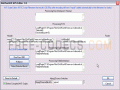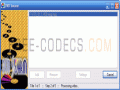The FilmMachine 1.6.3
The FilmMachine helps you create DVDs by converting your AVI files to DVD and (S)VCD.
Make sure you install a video encoder on your computer as well, such as CinemaCraft Encoder SP, Canopus Procoder, HC Encoder (Free) or QuEnc (Free) video encoder.
Besides AVI, other formats that The FilmMachine can convert are MP4, MKV, MOV, and RMVB.
You can import files using the file browser; multiple files can be loaded at the same time, and the application will join them, on condition that they all have the same attributes. Subtitle files are merged automatically, too.
The FilmMachine’s intuitive, wizard-like interface was designed to help you convert files fast and easy, and also to display full information about input files.
Other features of this program are the automatic splitting of video, the automatic muxing of AVI files, the aspect ratio selection, the audio downsampling and bitrate selection and the automatic bitrate calculation.
Moreover, you can switch between NTSC and PAL and you can edit the Avisynth script at the beginning of the conversion process.
The DVD creation process becomes simpler due to the permanent and selectable subtitles support and the immediate DVD burning option when conversion is ready (you need to have Nero installed on your computer). When conversion is completed, you can set the application to shutdown automatically.
The last versions of The FilmMachine were improved with support for Surcode DVD DTS encoder version 1.0.29 and for 1x, 2x and 2,4x burning of DVD’s to be compatible with most DVD-players.
The FilmMachine is strongly recommended for the good image and sound quality it delivers and for its speed, as conversions take only several minutes to complete.
Besides AVI, other formats that The FilmMachine can convert are MP4, MKV, MOV, and RMVB.
You can import files using the file browser; multiple files can be loaded at the same time, and the application will join them, on condition that they all have the same attributes. Subtitle files are merged automatically, too.
The FilmMachine’s intuitive, wizard-like interface was designed to help you convert files fast and easy, and also to display full information about input files.
Other features of this program are the automatic splitting of video, the automatic muxing of AVI files, the aspect ratio selection, the audio downsampling and bitrate selection and the automatic bitrate calculation.
Moreover, you can switch between NTSC and PAL and you can edit the Avisynth script at the beginning of the conversion process.
The DVD creation process becomes simpler due to the permanent and selectable subtitles support and the immediate DVD burning option when conversion is ready (you need to have Nero installed on your computer). When conversion is completed, you can set the application to shutdown automatically.
The last versions of The FilmMachine were improved with support for Surcode DVD DTS encoder version 1.0.29 and for 1x, 2x and 2,4x burning of DVD’s to be compatible with most DVD-players.
The FilmMachine is strongly recommended for the good image and sound quality it delivers and for its speed, as conversions take only several minutes to complete.