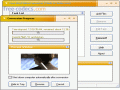VEMoDe 1.2b
4
from 1 Reviews
VEMoDe converts your videos into file formats that are supported by mobile devices.
The application works with a wide range of multimedia formats and it offers presets for the most popular mobile devices.
VEMoDe stands for Video Encoder for Mobile Devices and is written in Java Script and DHTML, using ActiveX and HTA technologies, which make it perfect for Windows computers.
This encoder is based on the command-line FFmpeg software and it allows you to optimize files directly for PlayStation, iPod Touch, iPhone, PalmOS, Pocket PC, Treo, and Windows Mobile devices.
The application has a plain and intuitive interface, and the main window is split in two areas: “Video File to Convert” and “Output Filename”.
File information is displayed, such as duration, size, video and audio codec, bit rate, resolution, frame rate and aspect ratio. In the lower part of the window, you need to specify the output file location and the device you want to optimize the file for. An insert containing help information is found at the bottom of the window, explaining beginners how to use VEMoDe.
Some of the features you will enjoy while using VEMoDe are support for optional subtitles, advanced encoding options, splitting options, an “Encode by Size” mode to obtain the highest quality possible for your memory card, cropping, removing credits from the start and the end of a video, batch processing and auto-shutdown.
When installing VEMoDe to your computer, antivirus software may warn you that Wen scripts are trying to access local file. This is normal as VEMoDe uses active scripting, so it is safe to continue the installation process in spite of the warning.
VEMoDe stands for Video Encoder for Mobile Devices and is written in Java Script and DHTML, using ActiveX and HTA technologies, which make it perfect for Windows computers.
This encoder is based on the command-line FFmpeg software and it allows you to optimize files directly for PlayStation, iPod Touch, iPhone, PalmOS, Pocket PC, Treo, and Windows Mobile devices.
The application has a plain and intuitive interface, and the main window is split in two areas: “Video File to Convert” and “Output Filename”.
File information is displayed, such as duration, size, video and audio codec, bit rate, resolution, frame rate and aspect ratio. In the lower part of the window, you need to specify the output file location and the device you want to optimize the file for. An insert containing help information is found at the bottom of the window, explaining beginners how to use VEMoDe.
Some of the features you will enjoy while using VEMoDe are support for optional subtitles, advanced encoding options, splitting options, an “Encode by Size” mode to obtain the highest quality possible for your memory card, cropping, removing credits from the start and the end of a video, batch processing and auto-shutdown.
When installing VEMoDe to your computer, antivirus software may warn you that Wen scripts are trying to access local file. This is normal as VEMoDe uses active scripting, so it is safe to continue the installation process in spite of the warning.
Reviews & Comments
VEMoDe 1.1b
This is a great app but it needs some work.
The good things:
1. Intuitive and simple interface. Not too confusing
2. Works fast
3. The ability to optimize for a device or customize (including crop) is great.
The bad things that (for me anyways) I find annoying:
1. Can't select multiple files to convert in one shot. You have to select each one and add it to the queue. (Drag and drop would be nice as well)
2. Everytime you select a file it always defaults to C:\VEMODE_VIDEOS which for myself I keep everything on D: drive so it would be nice to have it give you the ability to set a default location and always save there instead
I would give it a 4.5 out of 5 and look forward to the next version! Suggestion would be a check for a newer version as well.
The good things:
1. Intuitive and simple interface. Not too confusing
2. Works fast
3. The ability to optimize for a device or customize (including crop) is great.
The bad things that (for me anyways) I find annoying:
1. Can't select multiple files to convert in one shot. You have to select each one and add it to the queue. (Drag and drop would be nice as well)
2. Everytime you select a file it always defaults to C:\VEMODE_VIDEOS which for myself I keep everything on D: drive so it would be nice to have it give you the ability to set a default location and always save there instead
I would give it a 4.5 out of 5 and look forward to the next version! Suggestion would be a check for a newer version as well.