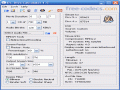VideoCalc 1.1
VideoCalc is a helpful tool which calculates the video bitrate you need to use when encoding a movie to DVD, SVCD or DivX in order to fit a certain disc size.
VideoCalc is a portable tool, which means you don’t have to install it to your computer and have the Windows registry modified.
Instead, you can keep it on your local disc or on a memory device and run it when you need to calculate the bitrate of your videos.
The application has a simple and straightforward interface, which is available in English and Portuguese.
VideoCalc features just one main window, without tabs or a menu bar, and users are asked to select the format (DVD, SVCD or DivX files), to insert movie length or get it from file, to specify disc size and audio track features, plus space for extra files. The software displays two different values: the calculated bitrate and the calculated maximum bitrate.
First of all, VideoCalc indicates you the bit rate of your existing video files, which is useful when you want to join video files. Merging software often requires that all video pieces have the same bit rate.
Furthermore, you can adjust movie length, specify the destination disc size, select the appropriate bit rate and insert space size for extra files. When starting a new project, you have access to the last settings you have used, but you can also insert new values.
The last version of VideoCalc, 1.1, was released in 2005, and it was improved with an option to get movie length from file and the possibility to copy bitrate to clipboard with right-click. In spite of its discontinued status, VideoCalc can still be helpful for anyone looking to use every single MB available on a blank DVD.
Instead, you can keep it on your local disc or on a memory device and run it when you need to calculate the bitrate of your videos.
The application has a simple and straightforward interface, which is available in English and Portuguese.
VideoCalc features just one main window, without tabs or a menu bar, and users are asked to select the format (DVD, SVCD or DivX files), to insert movie length or get it from file, to specify disc size and audio track features, plus space for extra files. The software displays two different values: the calculated bitrate and the calculated maximum bitrate.
First of all, VideoCalc indicates you the bit rate of your existing video files, which is useful when you want to join video files. Merging software often requires that all video pieces have the same bit rate.
Furthermore, you can adjust movie length, specify the destination disc size, select the appropriate bit rate and insert space size for extra files. When starting a new project, you have access to the last settings you have used, but you can also insert new values.
The last version of VideoCalc, 1.1, was released in 2005, and it was improved with an option to get movie length from file and the possibility to copy bitrate to clipboard with right-click. In spite of its discontinued status, VideoCalc can still be helpful for anyone looking to use every single MB available on a blank DVD.