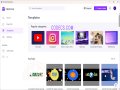VirtualDub MPEG-2 plugin 4.5
4
from 6 Reviews
VirtualDub-MPEG2 is a helpful plugin for VirtualDub, which can convert the most popular video formats into MPEG2.
The MPEG2 format is used in television and also on many DVDs and similar media.
Besides converting your videos to MPEG2, VirtualDub-MPEG2 allows you to apply customization filters such as blur, contrast, brightness, emboss, grayscale, fill, motion blur, sharpen and many others.
Advanced options include setting a customer frame rate, selecting a compression codec, and adjusting the color depth.
Audio streams can be edited as well, by adjusting volume, applying effects, and selecting a compression method.
The application’s performance control panel enables you to adjust the AVI output buffering and the data pipeline stream as well.
Although it has not been developed anymore for many years, VirtualDub-MPEG2 remains a reliable and simple solution for editing movies using very simple tools.
Besides converting your videos to MPEG2, VirtualDub-MPEG2 allows you to apply customization filters such as blur, contrast, brightness, emboss, grayscale, fill, motion blur, sharpen and many others.
Advanced options include setting a customer frame rate, selecting a compression codec, and adjusting the color depth.
Audio streams can be edited as well, by adjusting volume, applying effects, and selecting a compression method.
The application’s performance control panel enables you to adjust the AVI output buffering and the data pipeline stream as well.
Although it has not been developed anymore for many years, VirtualDub-MPEG2 remains a reliable and simple solution for editing movies using very simple tools.
Reviews & Comments
VirtualDub-MPEG2 1.6.19 build 24586
Highly recommended.
VirtualDub-MPEG2 1.6.15 build 24600
I THINK ITS THE BEST AROUND
VirtualDub-MPEG2 1.6.15 build 24600
Great. Works a charm. VDub always used to irritate me how it would open MPEG1 but not MPEG2.
Use DVD-Decrypter to rip your DVD using the stream processing option with demux. Once you have an AC3 file and a M2V file, work with your audio to get a d**n good-quality wav (maybe consider lowpass at 13400Hz and resample to 32kHz rate). Remember to use heavy compression for the DRC in Azid.
Just to point out that WIZARDMAGIX tried to open an ac3/mp3 in VDub -- VDub only supports files within the WAV container -- ie with a RIFF header for windows' ACM. So use uncompressed WAV... or encode using Lame-ACM or select Wave-MP3 output in BeSweet.
Get an ACM edition of AC3 (you can find one on free-codecs.com). Use the ACM-AC3 codec in VDub (audio --> compression).
The rest is simple: open your doo-dah M2V file. Use full-proc mode and add the filters you need (deinterlace for TV stuff, then resize). Pick a good video codec (XviD or whatever). Go go go!
Use DVD-Decrypter to rip your DVD using the stream processing option with demux. Once you have an AC3 file and a M2V file, work with your audio to get a d**n good-quality wav (maybe consider lowpass at 13400Hz and resample to 32kHz rate). Remember to use heavy compression for the DRC in Azid.
Just to point out that WIZARDMAGIX tried to open an ac3/mp3 in VDub -- VDub only supports files within the WAV container -- ie with a RIFF header for windows' ACM. So use uncompressed WAV... or encode using Lame-ACM or select Wave-MP3 output in BeSweet.
Get an ACM edition of AC3 (you can find one on free-codecs.com). Use the ACM-AC3 codec in VDub (audio --> compression).
The rest is simple: open your doo-dah M2V file. Use full-proc mode and add the filters you need (deinterlace for TV stuff, then resize). Pick a good video codec (XviD or whatever). Go go go!