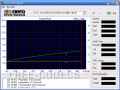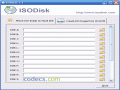VSO Inspector 2.1.0.6
VSO Inspector provides you with extensive information about your hardware configuration, such as features and capabilities of your CD and DVD reader and writers.
The features of VSO Inspector can be divided in three chapters: detecting features of CD, DVD, Blu-ray and HD-DVD readers or writers; detecting information about inserted media and media analysis.
When it comes to analyzing the readers and writers connected to your computer, VSO Inspector displays information such as supported formats, firmware versions, region details, region code, read modes, write modes and buffer size.
Information about inserted media can refer to media type, media ID, capacity, number or layers and supported speeds.
During media analysis, VSO Inspector collects data about sector reading, definition of the read direction and definition of the area to check.
The interface of VSO Inspector is clean and intuitive, but, on the other hand, the information provided by this diagnosis tool is very technical and most average users will not understand almost anything. Moreover, the application does not have a Help file.
VSO Inspector is rather suitable for advanced users, who are interested in issues such as error detection and various technical specs (vendor, model, buffer size, firmware, region code, read and write features and so on). Due to the tabbed layout, the information is well-organized and easy to read.
VSO Inspector is easy to install and compact and it does not need too many system resources to work impeccably. What is does need is user knowledge about hardware configuration and only you can decide if you really need this application and you know how to handle the data it provides.
When it comes to analyzing the readers and writers connected to your computer, VSO Inspector displays information such as supported formats, firmware versions, region details, region code, read modes, write modes and buffer size.
Information about inserted media can refer to media type, media ID, capacity, number or layers and supported speeds.
During media analysis, VSO Inspector collects data about sector reading, definition of the read direction and definition of the area to check.
The interface of VSO Inspector is clean and intuitive, but, on the other hand, the information provided by this diagnosis tool is very technical and most average users will not understand almost anything. Moreover, the application does not have a Help file.
VSO Inspector is rather suitable for advanced users, who are interested in issues such as error detection and various technical specs (vendor, model, buffer size, firmware, region code, read and write features and so on). Due to the tabbed layout, the information is well-organized and easy to read.
VSO Inspector is easy to install and compact and it does not need too many system resources to work impeccably. What is does need is user knowledge about hardware configuration and only you can decide if you really need this application and you know how to handle the data it provides.