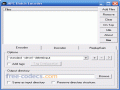WinVorbis 1.63
WinVorbis serves as a graphical user interface for VorbisComment, VorbisGain, OggEnc and OggDec.
All these command-line tools are brought together in one intuitive free Windows interface.
The Ogg Vorbis format is the choice of many multimedia users due to its high quality at small file dimensions and its encoding and streaming technology.
Released for the first time in 2000, the Ogg Vorbis format provides lossy audio compression and unlike MP3, it is free, open-source and patent-free.
Besides encoding and decoding Ogg Vorbis files, WinVorbis also works as a comment tag editor. For instance, a tag can be copied to all tracks without you needing to enter the text manually for each file. WinVorbis offers you the possibility to introduce six user-defined tags, which allows you to add extra information hassle-free.
Moreover, due to the Advanced tag you have the possibility of viewing and maintaining an unlimited number of non-standard tags. You can create tags using filename or the other way around, create filenames using tag information. Other time-consuming operations have been automated by WinVorbis, too: word case conversion or retaining tags during re-encoding.
The last version of WinVorbis, 1.63, was released in 2010, and came with a fix (opening WAV files) and with a new feature: updated OggEnc to auTuVb 5.7 tunings for superior sound quality.
A limitation of WinVorbis is not offering full support for multiple stream Ogg files. This type of file is rare, though, and the problem with it is reading comment tags only for the first stream.
WinVorbis provides access to the most powerful Ogg Vorbis tools to average users and it allows you to encode, decode and edit tags the easy way.
The Ogg Vorbis format is the choice of many multimedia users due to its high quality at small file dimensions and its encoding and streaming technology.
Released for the first time in 2000, the Ogg Vorbis format provides lossy audio compression and unlike MP3, it is free, open-source and patent-free.
Besides encoding and decoding Ogg Vorbis files, WinVorbis also works as a comment tag editor. For instance, a tag can be copied to all tracks without you needing to enter the text manually for each file. WinVorbis offers you the possibility to introduce six user-defined tags, which allows you to add extra information hassle-free.
Moreover, due to the Advanced tag you have the possibility of viewing and maintaining an unlimited number of non-standard tags. You can create tags using filename or the other way around, create filenames using tag information. Other time-consuming operations have been automated by WinVorbis, too: word case conversion or retaining tags during re-encoding.
The last version of WinVorbis, 1.63, was released in 2010, and came with a fix (opening WAV files) and with a new feature: updated OggEnc to auTuVb 5.7 tunings for superior sound quality.
A limitation of WinVorbis is not offering full support for multiple stream Ogg files. This type of file is rare, though, and the problem with it is reading comment tags only for the first stream.
WinVorbis provides access to the most powerful Ogg Vorbis tools to average users and it allows you to encode, decode and edit tags the easy way.