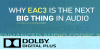Choosing the Right MX Player Custom Codec
After the high interest in our previous guide, How to Fix EAC3 Audio Not Supported in MX Player, we thought it’d be helpful to clarify some details about MX Player’s Custom Codecs.
MX Player is a top media player for Android, known for handling a variety of file types with ease.
However, certain audio and video formats may need additional support to play smoothly—and that’s where custom codecs come in.
Custom Codecs extend MX Player’s capabilities, letting it decode a wider range of media formats. Choosing the right codec version for your device is important to ensure smooth playback without taking up unnecessary storage.
Here’s a guide to help you pick the right version.
MX Player Codec Versions
mx_aio.zip (All-in-One) — Download mx_aio.zip - 24.8 MB
This codec includes support for all device types (ARM, ARM64, x86, x86_64).
If you’re not sure what your device needs, this is the best option. It’s a bit larger than the others, but it works for any device.
mx_neon.zip — Download mx_neon.zip - 6.03 MB
Designed for ARM 32-bit devices. If you’re using an older or budget Android device, you’ll most likely need this version.
mx_neon64.zip — Download mx_neon64.zip — 5.88 MB
This version is for ARM 64-bit devices, common in most newer Android models from the past few years.
mx_x86.zip — Download mx_x86.zip — 6.16 MB
For x86 32-bit devices, which are less common in mobile devices but might be found in some Android tablets or emulators.
mx_x86_64.zip — Download mx_x86_64.zip — 6.73 MB
For x86 64-bit devices, also uncommon in mobile but possible on some Android tablets or emulators.
Which Codec Should You Choose?
- If you’re not sure of your device specs, download
mx_aio.zip(All-in-One) for compatibility across all architectures.
- If you know your device’s architecture, choose the specific version (ARM or x86, 32-bit or 64-bit) to save storage.