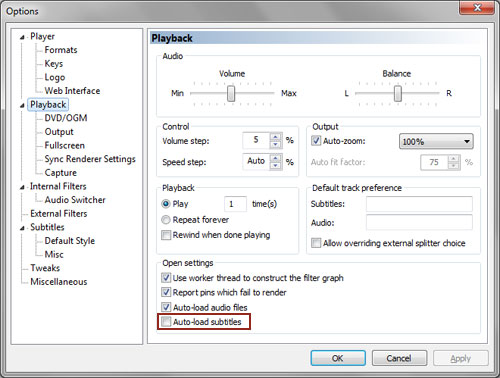How to synchronize subtitles?
First of all, install Media Player Classic - HC and DirectVobSub/VSFilter - both of them are installed by X Codec Pack.
Name subtitle file as the name of video file.
Disable Media Player Classic - HC's internal subtitle renderer (View > Options > Playback).
Now DirectVobSub/VSFilter's icon will appear at notification area (system tray).
Click on it and play with subtitle's timing until they are synchronized.
There are a few solutions for Windows Media Player (12), too. Let us know if you are interested.