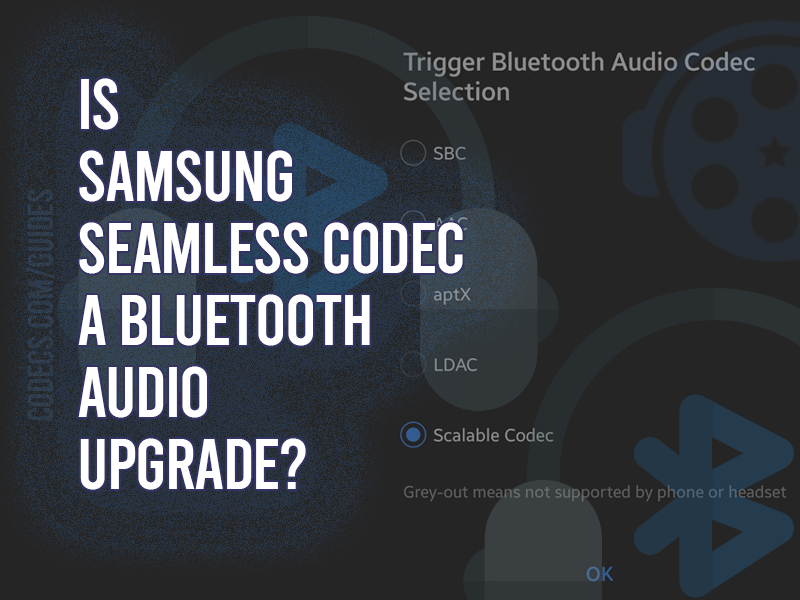Is Samsung Seamless Codec a Bluetooth Audio Upgrade?
Samsung has developed advanced Bluetooth audio technologies to enhance your listening experience.
Samsung Scalable Codec (SSC), introduced with the Galaxy Buds in 2019, dynamically adjusts audio bitrate to ensure a stable connection and reduce audio issues.
Exclusive to Samsung devices, SSC works with Galaxy Buds up to the Buds 2.
Samsung Seamless Codec Takes Bluetooth Audio Quality to the Next Level?
Samsung Seamless Codec, an evolution of SSC, was introduced with the Galaxy Buds 2 Pro. It supports 24-bit audio and higher sample rates (48kHz), offering improved sound clarity, detail, and dynamic range compared to the original 16-bit SSC.
However, the perceived audio quality also depends on factors like source file format and connection strength.
The Seamless Codec’s benefits are optimized with devices running One UI 4.0 or later and are supported by the latest Galaxy Buds models, such as the Buds 2 Pro and beyond.
It can stream audio up to 24-bit / 96kHz on compatible devices, including the Galaxy S24 series, Z Fold 6, Z Flip 6, and Tab S9 series.
Setting Up Samsung Seamless Codec
For the best audio experience, users should set SSC as the default codec on their Samsung devices.
This can be done by enabling Developer Options on the phone and selecting SSC under Bluetooth Audio Codec settings.
Broader Audio Codec Support on Android
In addition to SSC, Android devices support various audio formats like SBC, AAC, and Qualcomm’s aptX family (including aptX HD, aptX Adaptive, aptX Low Latency, and aptX Lossless), as well as LDAC and LHDC.
This wide range of supported codecs gives Android users more flexibility and better audio quality compared to Apple devices.
This extensive compatibility allows for high-quality audio across various devices and formats, enhancing the overall listening experience.