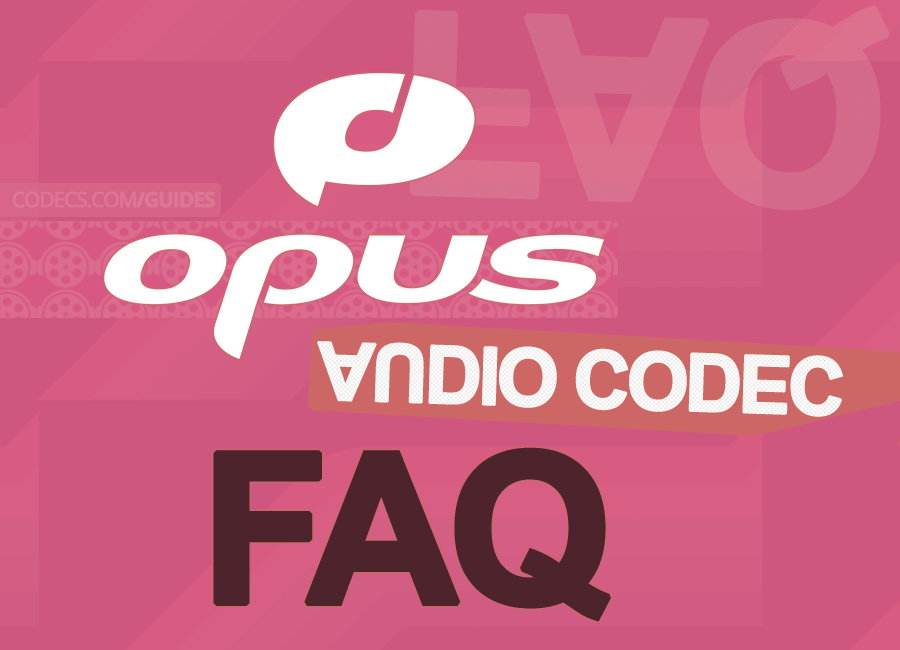OPUS Audio Codec FAQ
The OPUS audio codec has gained popularity for its remarkable audio quality and versatility, making it a preferred choice for various applications, from streaming music to video conferencing.
Originally created by the Xiph.Org Foundation, OPUS is a royalty-free codec that effectively compresses audio while preserving high fidelity.
Understanding that users often have questions about OPUS's benefits, compatibility, and application on different platforms, we decided to create this guide to address those common inquiries.
Is Opus an Audio Codec?
As we already mentioned, it's a royalty free audio codec developed by the Xiph.Org Foundation.
It supersedes their earlier Speex and Vorbis codecs, which were recommended separately for speech and general audio. OPUS combines the functionalities of both into a single, unified codec, making it versatile for various audio applications.
Is OPUS a Good Codec? How Does It Compare as a Codec?
In listening tests around 96 kbit/s, Opus shows slightly superior quality compared to AAC and significantly better quality compared to Vorbis and MP3. —See also Is DTS Better Than AAC?
Can VLC open OPUS?
The simplest way to do this is to install VLC Player, which supports OPUS and many other audio formats
Does YouTube use Opus?
For over a year now, YouTube/YT Music has been using, according to "stats for nerds" (enabled in general settings), the opus sound format at 251 kbps. —See also Selecting the Optimal Video Codec for YouTube
Can Android read Opus files?
Opus files should be downloaded with the . ogg file extension on Android 9 and below, since the support for recognizing the .opus file extension was added in Android 10.
How do I play OPUS files on iPhone?
iPhones cannot play OPUS files using the iOS's default media player, but you can use VLC or Kodi.
Does Windows support Opus?
Windows Media Player is the native multimedia player on Windows 11 computers. You may use it to open the OPUS file as well.
Which browsers support OPUS?
Opus is supported in Mozilla Firefox, Chromium and Google Chrome, Blink-based Opera, as well as all browsers for Unix-like systems relying on GStreamer for multimedia formats support.
Is OPUS better than AAC?
AAC's encoders/decoders are more processor-heavy than OPUS and may require higher latency than OPUS. —See also Understanding the Differences Between AAC, AAC-LC, and AAC-HE
Is OPUS Good for Movies?
Overall, Opus did better than HE-AAC. It had better stereo and accurately retained far higher frequencies (including half of that inaudible 16khz beep present in all movies).
Does MP4 support Opus audio?
MP4 does officially support Opus, but not all media players support playing back Opus in MP4. —Check The easiest ways to play MP4 files
Can Audacity read Opus files?
Opus files can be imported into Audacity.
Opus export “may” be possible by selecting “Export Audio > Custom FFmpeg Export” and then selecting “opus” as the format in the “custom FFmpeg format options”. —Check also How to Install FFmpeg for Audacity
Does Soundcloud use Opus?
Yes, they are currently stream three codecs: .mp3, .opus and .aac. —Check also Best Places to Listen to Music, for Free!
What format is Opus streaming?
Opus itself is an audio codec designed for compressing and decompressing digital audio.
It is often packaged in the Ogg container format for streaming, which is specifically designed for transmitting audio over the internet.
This combination allows OPUS to deliver high-quality audio efficiently, making it suitable for various applications, including streaming services and real-time communication.
Should I convert MP3 to Opus?
Converting MP3 files to OPUS can improve audio quality and reduce file size, as OPUS performs better at lower bitrates. However, ensure that your playback devices support OPUS, as it may not be as widely compatible as MP3.