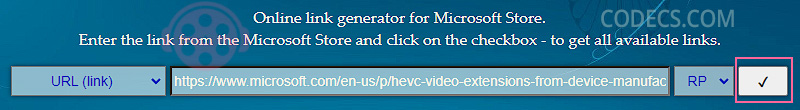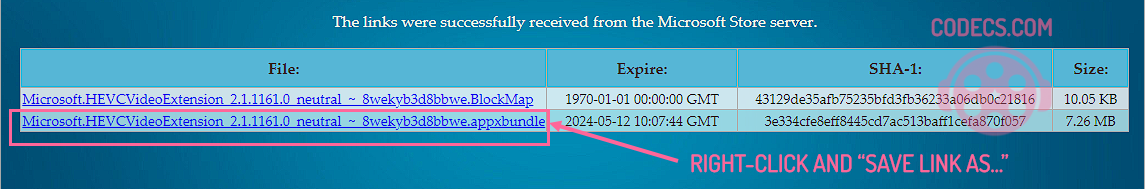How to Download HEVC Video Extension for Free
HEVC (High Efficiency Video Coding) is a video compression standard that enables high-quality video playback with smaller file sizes.
While Windows 11 supports HEVC playback, some devices may not have native support.
In such cases, users can download the HEVC Video Extensions from Device Manufacturer or HEVC Video Extension (HEVC Codec) from the Microsoft Store.
However, downloading files from the Microsoft Store can be a bit tricky. Fortunately, Adguard is a third-party web service and an online link generator that makes it easy to download appx, appxbundle, and msixbundle files from the Microsoft Store.
In this article, we will guide you through the steps of downloading the HEVC Video Extension (HEVC Codec) using Adguard.
Step 1: Find the App URL on Microsoft Store
First, you need to locate the app URL on the Microsoft Store. Open the Microsoft Store on your browser and search for the HEVC Video Extension. Once you find it, copy the app URL, including the product ID, from the address bar (or just copy the link below):
https://www.microsoft.com/en-us/p/hevc-video-extensions-from-device-manufacturer/9n4wgh0z6vhq
Step 2: Use Adguard to Generate the Download Link
Next, go to the Adguard page:
https://store.rg-adguard.net/
and paste the app URL in the space provided. Then, click the check mark button to generate a direct download link (see the image above).
The page will populate with msixbundle, appx, or appxbundle files, as well as other associated files. In most cases, you only need to download the full app package and not the app dependencies.
For instance, for the HEVC Video Extension, you only need to download the .appxbundle file, which is the largest file in the list (~7MB). Make sure to check the architecture compatibility (x64, x86, Arm) for the files, depending on your system architecture.
Step 3: Download the HEVC Video Extension
Finally, click on the .appxbundle link to download the file:
Microsoft.HEVCVideoExtension_2.2.33.0_neutral_~_8wekyb3d8bbwe.appxbundle
Microsoft Edge may sometimes block the download as not secure. In such cases, check your browser's "Download history" and chose to "Keep" the file or you can use alternative browsers like Google Chrome or Firefox to complete the download.
The HEVC Video Extension is an excellent tool for playing high-quality videos with smaller file sizes.
Adguard is a third-party web service that makes it easy to download appx, appxbundle, and msixbundle files from the Microsoft Store.
By following the above steps, you can easily download the HEVC Video Extension (HEVC Codec) and enhance your video experience on Windows 11.
```
powershell -Command "Add-AppxPackage -Path 'C:\DescargasMyApp.appxbundle'"
```
Saludos!
Muito obrigada aos envolvidos, salvaram meus conteúdos!
Muito obrigado ao canal do ProVentura e todo o pessoal que desenvolveu essa solução. Fico muito grato mesmo, e agora tá rodando vídeo sem travamento, graças à esse tal de "codec" que eu nem sabia que existia haha tô felizão agora!
Obrigado aqui também: SITE CODECS!